Loading
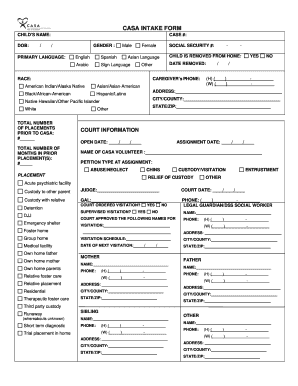
Get Criminal Defense Client Intake Form
How it works
-
Open form follow the instructions
-
Easily sign the form with your finger
-
Send filled & signed form or save
How to fill out the Criminal Defense Client Intake Form online
Filling out the Criminal Defense Client Intake Form online can be a straightforward process when guided by clear instructions. This guide will provide step-by-step assistance to ensure you complete the form accurately and efficiently.
Follow the steps to successfully complete the form online.
- Click ‘Get Form’ button to access the Criminal Defense Client Intake Form and open it in your preferred browser.
- Begin with the section labeled ‘Basic Information’ which typically includes fields for the client's name, date of birth, and case number. Enter this information as accurately as possible.
- Next, provide the primary language spoken by the client, selecting from options like English, Spanish, or Arabic. This information helps in understanding any potential communication needs.
- In the ‘Demographics’ section, fill in the gender of the client by selecting the appropriate option. Ensure you select the option that best fits the person's identity.
- Complete the ‘Caregiver Information’ section by entering the caregiver's phone number and address. Make sure to verify the accuracy of this information, as it is critical for further communications.
- Continue by listing details about any prior placements, including the total number of months in prior placements and the date removed. This provides context for the client’s history.
- Fill in the ‘Court Information’ section, which will require you to enter details such as the court-opening date, assignment date, and the name of the CASA volunteer involved with the case.
- Input any relevant information regarding visitation, including if court-ordered visitation is supervised, and list the names of individuals approved for the visitation schedule if applicable.
- In the next section, you will be asked to provide detailed information about additional contacts such as social workers, therapists, and any other individuals involved in the client’s care.
- Once you’ve completely filled out the form, review all information for accuracy and completeness. After confirming that everything is correct, you can save changes, download, print, or share the form as needed.
Start filling out your Criminal Defense Client Intake Form online today!
Related links form
How to create a client intake form Step 1: Click on Create New Form. ... Step 2: Select if you want to create from scratch or if you prefer to use a free template. ... Step 3: Name your Form. ... Step 4: Drag and drop the form fields. ... Step 5: Put the fields applicable to your business. ... Step 6: Format each field.
Industry-leading security and compliance
US Legal Forms protects your data by complying with industry-specific security standards.
-
In businnes since 199725+ years providing professional legal documents.
-
Accredited businessGuarantees that a business meets BBB accreditation standards in the US and Canada.
-
Secured by BraintreeValidated Level 1 PCI DSS compliant payment gateway that accepts most major credit and debit card brands from across the globe.


