Loading
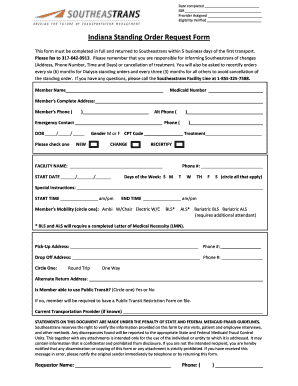
Get Indiana Standing Order Request Form - Southeastrans.com
How it works
-
Open form follow the instructions
-
Easily sign the form with your finger
-
Send filled & signed form or save
How to fill out the Indiana Standing Order Request Form - Southeastrans.com online
Filling out the Indiana Standing Order Request Form online can seem daunting, but with this step-by-step guide, you will be able to navigate the process with ease. This form is essential for ensuring that transportation needs are met for eligible individuals requiring medical treatment.
Follow the steps to successfully complete the order request form.
- Click the ‘Get Form’ button to access the Indiana Standing Order Request Form and open it in your preferred editor.
- Begin by entering the date completed in the designated field at the top of the form. This is important for tracking the timeliness of the request.
- Fill out the SSR (Service Status Request) field accurately. This helps to identify the status of your transportation request.
- Provide the name of the provider assigned to the transport in the corresponding section to ensure the right personnel is associated with the order.
- Verify eligibility by indicating that confirmation has been received in the appropriate section. This step ensures the member qualifies for the services requested.
- Complete personal information for the member, including their full name, Medicaid number, and complete address. This information helps to identify the individual receiving services.
- Include the member's phone number and, if applicable, an alternate phone number for additional contact.
- Enter the member's date of birth, gender, and the CPT code for the treatment being requested. This information is essential for record-keeping and service verification.
- Indicate whether the request is for a new service, a change in service, or a recertification of an existing service.
- Provide the facility name and contact phone number, along with the desired start date for the service.
- Specify the days of the week on which services are required by circling the appropriate days.
- Fill in the special instructions, start time, and end time for the service. Clearly noting these times helps ensure the service is provided as needed.
- Select the member's mobility type. This helps transport providers prepare for any special requirements.
- Complete the pickup and drop-off addresses, including relevant contact numbers to facilitate smooth transport.
- Choose the type of trip by circling whether it is a round trip or one way, to clarify the transportation needs.
- Indicate whether the member can use public transit. If not, make a note that a Public Transit Restriction Form may be needed.
- Lastly, provide the requestor's name and contact information to ensure a follow-up can be made if necessary.
- Review all entered information for accuracy. Once confirmed, save your changes, download the form, or print a copy for your records. Make sure to return the completed form to Southeastrans within the specified time frame.
Start filling out your Indiana Standing Order Request Form online today to ensure timely transportation services.
Related links form
If you have questions about IHCP provider enrollment, enrollment status or provider profile updates, call Customer Assistance at 800-457-4584 and select option 2, and then option 1 to check provider enrollment status or option 3 to update provider enrollment information.
Industry-leading security and compliance
US Legal Forms protects your data by complying with industry-specific security standards.
-
In businnes since 199725+ years providing professional legal documents.
-
Accredited businessGuarantees that a business meets BBB accreditation standards in the US and Canada.
-
Secured by BraintreeValidated Level 1 PCI DSS compliant payment gateway that accepts most major credit and debit card brands from across the globe.


