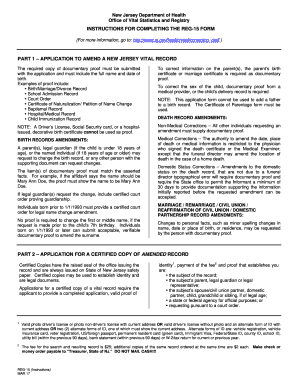
Get Nj Reg-15 2017-2025
How it works
-
Open form follow the instructions
-
Easily sign the form with your finger
-
Send filled & signed form or save
Tips on how to fill out, edit and sign NJ REG-15 online
How to fill out and sign NJ REG-15 online?
Get your online template and fill it in using progressive features. Enjoy smart fillable fields and interactivity. Follow the simple instructions below:
Engaging a legal expert, scheduling a meeting, and visiting the office for a confidential discussion makes completing a NJ REG-15 from beginning to end challenging.
US Legal Forms allows you to swiftly generate legally-compliant documents using pre-designed browser-based templates.
Quickly produce a NJ REG-15 without the need to consult professionals. We already have over 3 million users enjoying our exclusive library of legal documents. Join us today and access the top collection of online samples. Try it for yourself!
- Obtain the NJ REG-15 you require.
- Access it through the online editor and begin to modify.
- Fill in the blank spaces; names, addresses, and phone numbers of the concerned parties etc.
- Alter the template with intelligent fillable fields.
- Indicate the date/time and place your electronic signature.
- Click on Done after verifying everything.
- Download the prepared document to your device or print it out as a physical copy.
How to alter Get NJ REG-15 2017: personalize forms online
Choose a reliable document modification service that you can rely on. Adjust, complete, and sign Get NJ REG-15 2017 securely online.
Frequently, dealing with forms like Get NJ REG-15 2017 can be challenging, particularly if you received them in a digital format but lack specialized software access. Naturally, you can employ some workarounds, but this risks producing a document that fails to meet submission criteria. Using a printer and scanner isn't a viable solution either, as it's time-consuming and resource-draining.
We offer a more streamlined and efficient method of finalizing forms. An extensive collection of document templates that are simple to customize and validate, making them fillable for others. Our platform goes far beyond just a collection of templates. One of the most advantageous features of utilizing our service is that you can modify Get NJ REG-15 2017 directly on our site.
Being a web-based solution, it alleviates the need for downloading any software. Moreover, not all corporate policies allow you to install it on your work laptop. Here’s the easiest way to effortlessly and securely complete your forms using our platform.
Forget about paper and other outdated methods for completing your Get NJ REG-15 2017 or other documents. Utilize our tool instead, which features one of the most extensive libraries of customizable templates and a powerful document editing capability. It's simple and secure, and can save you a great deal of time! Don’t just take our word for it, try it out yourself!
- Click the Get Form > and you’ll be instantly directed to our editor.
- Once opened, you can begin the editing process.
- Choose checkmark or circle, line, arrow, and cross along with other options to annotate your form.
- Select the date field to add a specific date to your document.
- Insert text boxes, images, notes, and more to enhance the content.
- Utilize the fillable fields option on the right to include fillable {fields.
- Select Sign from the top toolbar to create and add your legally-binding signature.
- Click DONE to save, print, share, or download the document.
Related links form
To obtain a correction on a death certificate in New Jersey, you need to fill out the NJ REG-15 form and provide proof of the correction. This might include supporting documents that verify the accurate information. Submit this application to the state’s vital records office. Ensuring that records are correct is vital for legal and administrative reasons.
Industry-leading security and compliance
-
In businnes since 199725+ years providing professional legal documents.
-
Accredited businessGuarantees that a business meets BBB accreditation standards in the US and Canada.
-
Secured by BraintreeValidated Level 1 PCI DSS compliant payment gateway that accepts most major credit and debit card brands from across the globe.


