Loading
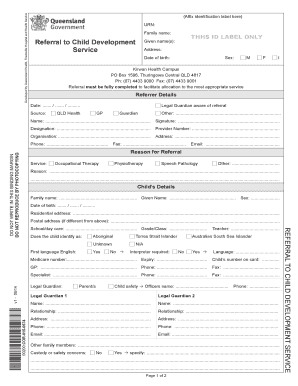
Get Child Development Service Townsville
How it works
-
Open form follow the instructions
-
Easily sign the form with your finger
-
Send filled & signed form or save
How to fill out the Child Development Service Townsville online
This guide provides essential steps for users to complete the Child Development Service Townsville referral form online. By following these instructions, you can ensure a thorough and accurate submission that facilitates the allocation to the appropriate services.
Follow the steps to effectively complete your referral form.
- Click ‘Get Form’ button to obtain the form and open it in your preferred document editor.
- Begin by affixing an identification label, if applicable, and fill in the unique URN and family name sections. Provide the required referral details by entering your given name(s), address, date of birth, and select the appropriate sex designation.
- Complete the referrer details section with the date of the referral. Indicate the source of the referral, ensuring you check if the legal guardian is aware of this referral.
- Detail the reason for the referral by selecting the appropriate service needed, such as occupational therapy, physiotherapy, or speech pathology, and provide a brief explanation for the referral.
- Enter the child’s details, including family name, given name, date of birth, and residential address. If the postal address differs, include that as well.
- Indicate the child's language, Medicare number, and expiry date. Provide information on the child's GP and specialist if applicable, including their contact details.
- In the parent/legal guardian section, fill in names, relationships, addresses, phones, and emails for both legal guardians.
- If there are any custody or safety concerns, indicate 'Yes' and specify the details where required.
- Provide relevant clinical information regarding diagnosed medical conditions or disabilities as well as details on concerns regarding various skills such as mobility, language, and social skills.
- Attach any previous reports and provide their date. Lastly, review the form for any additional information before submission.
- Save your completed form, ensuring you download or print a copy for your records. Share the form with the appropriate service or agency as necessary.
Complete your referral now to ensure timely access to Child Development Services.
More Services. Contact: Ph: 07 4433 9000.
Industry-leading security and compliance
US Legal Forms protects your data by complying with industry-specific security standards.
-
In businnes since 199725+ years providing professional legal documents.
-
Accredited businessGuarantees that a business meets BBB accreditation standards in the US and Canada.
-
Secured by BraintreeValidated Level 1 PCI DSS compliant payment gateway that accepts most major credit and debit card brands from across the globe.


