Loading
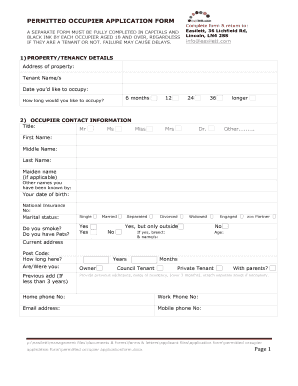
Get Page 1 Permitted Occupier Application Form - Easilett
How it works
-
Open form follow the instructions
-
Easily sign the form with your finger
-
Send filled & signed form or save
How to fill out the Page 1 PERMITTED OCCUPIER APPLICATION FORM - Easilett online
Filling out the Page 1 Permitted Occupier Application Form for Easilett online can seem overwhelming, but with clear guidance, you can navigate the process with ease. This guide provides step-by-step instructions for each section of the form, ensuring that you complete it accurately and efficiently.
Follow the steps to complete the form online effortlessly.
- Click the ‘Get Form’ button to access the application form and open it in your preferred online document editor.
- Begin with the property or tenancy details section. Fill in the address of the property where you intend to occupy, followed by the tenant's name(s), the desired date of occupancy, and the duration of occupancy in months.
- Proceed to the occupier contact information field. Here, specify your title, first name, middle name, last name, maiden name (if applicable), and any other names you have been known by. Also, provide your date of birth and National Insurance number.
- Indicate your marital status and whether you smoke or have pets. If applicable, provide additional details regarding pets, such as breed.
- Complete your current address, including the postal code, and specify how long you have lived there. Indicate whether you are an owner, council tenant, private tenant, or living with parents.
- Enter your contact information, including home phone number, work phone number, email address, and mobile phone number.
- Answer whether you have ever had a County Court Judgment, Court Decree, Bankruptcy or Administration Order. If yes, provide details on a separate sheet.
- Fill in the next of kin section, providing their name, relationship, address, email address, and telephone numbers.
- In the section concerning your current estate agent, solicitor, managing agent, or landlord, provide their name, address, and telephone numbers, and notify them that Easilett will be contacting them.
- Indicate your employment status, providing details of your employer, if applicable, or your current status as self-employed, unemployed, retired, or a student.
- If you own vehicles, provide the registration details for each vehicle you plan to keep at the property.
- Finally, in the comments section, add any additional information that may be relevant for your application.
- After filling out the form, make sure to save your changes. You can then download, print, or share the completed form as needed.
Complete your application today by filling out the form online for a smooth and efficient process.
Industry-leading security and compliance
US Legal Forms protects your data by complying with industry-specific security standards.
-
In businnes since 199725+ years providing professional legal documents.
-
Accredited businessGuarantees that a business meets BBB accreditation standards in the US and Canada.
-
Secured by BraintreeValidated Level 1 PCI DSS compliant payment gateway that accepts most major credit and debit card brands from across the globe.


