Loading
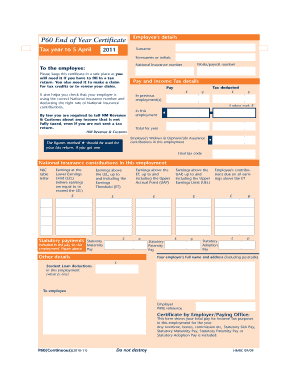
Get P60(cont)(2010 2011) 09 09.qxd P60(cont)(07-08). If You Are An Employer, You Must Provide A Form
How it works
-
Open form follow the instructions
-
Easily sign the form with your finger
-
Send filled & signed form or save
How to fill out the P60(Cont)(2010 2011) 09 09.qxd P60(Cont)(07-08). If you are an employer, you must provide a form online
This guide provides a detailed approach to filling out the P60(Cont)(2010 2011) 09 09.qxd P60(Cont)(07-08) form. It aims to assist employers and users in accurately completing this essential document for tax purposes.
Follow the steps to fill out the P60 form correctly.
- Click the ‘Get Form’ button to obtain the form and open it in your preferred document editor.
- Fill in the employee's details including their surname, forenames or initials, works/payroll number, and National Insurance number.
- In the 'Pay and Income Tax details' section, record the total pay and tax deducted amounts in the respective fields.
- If the employee has had previous employment in the tax year, indicate any tax refund using the ‘R’ mark in that section.
- Complete the figures marked with an asterisk (夝) to ensure they are accurately reflected for tax return purposes.
- Record all necessary employer details including the full company name and address, and the employer PAYE reference.
- Double-check all filled information for accuracy and completeness.
- Finally, save changes, download, print, or share the completed form as needed.
Complete your P60 forms online to ensure seamless tax reporting for your employees.
Get form
Experience a faster way to fill out and sign forms on the web. Access the most extensive library of templates available.
If your P60 information is incorrect, then your employer can issue you a new P60. Occasionally, a payroll department may make a mistake and issue a P60 with mistakes in it. If you spot that any of the information in your P60 is incorrect, get in touch with your employer so they can issue you a new, amended one.
Get This Form Now!
Use professional pre-built templates to fill in and sign documents online faster. Get access to thousands of forms.
Industry-leading security and compliance
US Legal Forms protects your data by complying with industry-specific security standards.
-
In businnes since 199725+ years providing professional legal documents.
-
Accredited businessGuarantees that a business meets BBB accreditation standards in the US and Canada.
-
Secured by BraintreeValidated Level 1 PCI DSS compliant payment gateway that accepts most major credit and debit card brands from across the globe.


