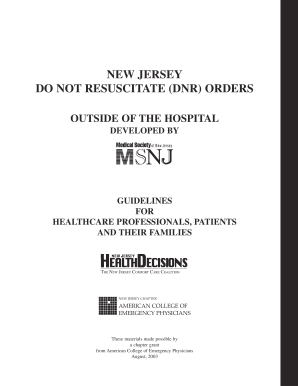
Get Nj Do Not Resuscitate (dnr) Orders 2003-2026
How it works
-
Open form follow the instructions
-
Easily sign the form with your finger
-
Send filled & signed form or save
How to fill out the NJ Do Not Resuscitate (DNR) Orders online
The New Jersey Do Not Resuscitate (DNR) Order is a crucial document that allows individuals to refuse resuscitation efforts in certain medical situations. This guide provides step-by-step instructions for filling out the DNR order online, ensuring clarity and support for users.
Follow the steps to fill out the NJ Do Not Resuscitate Order form online.
- Click 'Get Form' button to obtain the NJ Do Not Resuscitate (DNR) Orders document and open it in the editor.
- Review the form's sections carefully, including fields for patient information, physician information, and signatures. Make sure all required fields are filled out accurately.
- In the designated section, enter the patient's full name, date of birth, and address. Verify that all information is spelled correctly to avoid confusion.
- Fill in the physician's name, address, and telephone number in the corresponding fields. The order is only valid if signed by a licensed physician.
- Ensure that both the patient (or surrogate) and the physician sign and date the DNR form to validate the order.
- After completing the form, save changes and download a copy for your records. It’s recommended to print and keep a physical copy accessible at home.
- If applicable, request an optional DNR bracelet from a health care provider for additional identification purposes, ensuring it is filled out correctly.
- Finally, share copies of the completed DNR order with family members, caregivers, and emergency responders to ensure your wishes are understood.
Complete your NJ Do Not Resuscitate (DNR) Orders online today and ensure your medical preferences are documented.
A DNR Order is typically written by a licensed physician in New Jersey after a thorough discussion with the patient or their family. This healthcare professional is responsible for ensuring that the NJ Do Not Resuscitate (DNR) Order complies with legal standards and accurately reflects the patient’s health care preferences. If you need assistance with this process, consider asking your doctor for help, or explore platforms like uslegalforms for additional resources.
Industry-leading security and compliance
-
In businnes since 199725+ years providing professional legal documents.
-
Accredited businessGuarantees that a business meets BBB accreditation standards in the US and Canada.
-
Secured by BraintreeValidated Level 1 PCI DSS compliant payment gateway that accepts most major credit and debit card brands from across the globe.


