Loading
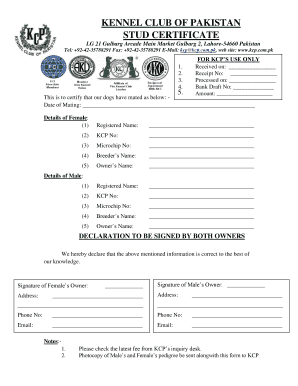
Get Stud Certificate
How it works
-
Open form follow the instructions
-
Easily sign the form with your finger
-
Send filled & signed form or save
How to fill out the Stud Certificate online
This guide provides clear and detailed instructions on how to fill out the Stud Certificate online effectively. Users will be guided through each section of the form to ensure accurate completion.
Follow the steps to fill out the Stud Certificate online.
- Click ‘Get Form’ button to obtain the form and open it in the editor.
- Enter the date of mating in the designated field to indicate when the mating occurred.
- In the 'Details of Female' section, fill out the registered name, KCP number, microchip number, breeder's name, and owner's name for the female dog. Ensure all entries are accurate.
- In the 'Details of Male' section, fill out the registered name, KCP number, microchip number, breeder's name, and owner's name for the male dog.
- Both owners must read the declaration and then sign in the designated areas to confirm that the information provided is correct. Include addresses and phone numbers for both parties.
- Ensure to include the email addresses for further communication if necessary.
- Check for any notes regarding fees and additional documentation, such as photocopies of both dogs' pedigrees, that must be sent along with the form.
- Once all fields are completed, save the changes, download, print, or share the form as needed.
Complete your Stud Certificate online today for a seamless experience.
Industry-leading security and compliance
US Legal Forms protects your data by complying with industry-specific security standards.
-
In businnes since 199725+ years providing professional legal documents.
-
Accredited businessGuarantees that a business meets BBB accreditation standards in the US and Canada.
-
Secured by BraintreeValidated Level 1 PCI DSS compliant payment gateway that accepts most major credit and debit card brands from across the globe.


