Loading
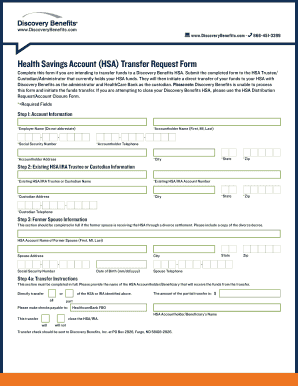
Get (hsa) Transfer Request Form - Discovery Benefits
How it works
-
Open form follow the instructions
-
Easily sign the form with your finger
-
Send filled & signed form or save
How to fill out the (HSA) Transfer Request Form - Discovery Benefits online
The Health Savings Account (HSA) Transfer Request Form is essential for transferring funds to a Discovery Benefits HSA. This guide provides clear, step-by-step instructions to help you complete the form accurately and efficiently.
Follow the steps to complete your transfer request form successfully.
- Press the ‘Get Form’ button to obtain the (HSA) Transfer Request Form. This will allow you to open the form in a suitable online editor.
- Begin by entering your account information. You will need your full name, employer name (do not abbreviate), Social Security number, and contact details including your telephone number, city, address, state, and zip code. All fields marked with an asterisk (*) are required.
- In the next section, provide the existing HSA or IRA trustee or custodian information. Fill in the name of the trustee or custodian, your account number, and their address and telephone number.
- If applicable, complete the section for former spouse information. This is necessary if the transfer is due to a divorce settlement. Include necessary details like their name and contact information, as well as a copy of the divorce decree.
- Proceed to the transfer instructions. Indicate whether you wish to transfer all or a part of your HSA or IRA and specify the amount for partial transfers. Ensure you include the name of the HSA accountholder/beneficiary and make checks payable to HealthcareBank FBO. Indicate where the transfer check should be sent.
- Next, complete the asset liquidation instructions. State your preferences regarding the liquidation of assets and acknowledge any penalties for early withdrawal from investment vehicles.
- Sign the form to acknowledge your understanding of the implications of the transfer. You must confirm that you have the authority to request this transfer and that all information provided is accurate.
- The last step involves the accepting HSA custodian's authorization. Make sure the custodian's authorized signature is obtained to finalize the acceptance of the transferred funds.
- Review the form thoroughly for accuracy. Once completed, save your changes and download the form. You may also print a copy or share it with your HSA trustee/custodian for further processing.
Complete your documents online today for a smooth transfer experience!
Your HSA transfer and rollover amounts are not included in the current tax-year IRS contribution limits; however, if you made current tax-year contributions to your previous HSA, those contribution amounts will be included in your annual IRS contribution limit and reported to the IRS.
Industry-leading security and compliance
US Legal Forms protects your data by complying with industry-specific security standards.
-
In businnes since 199725+ years providing professional legal documents.
-
Accredited businessGuarantees that a business meets BBB accreditation standards in the US and Canada.
-
Secured by BraintreeValidated Level 1 PCI DSS compliant payment gateway that accepts most major credit and debit card brands from across the globe.


