Loading
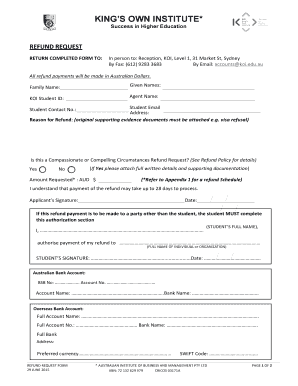
Get Refund Request Form - Koi
How it works
-
Open form follow the instructions
-
Easily sign the form with your finger
-
Send filled & signed form or save
How to fill out the Refund Request Form - KOI online
Filling out the Refund Request Form - KOI online is a straightforward process designed to facilitate your refund requests efficiently. This guide provides step-by-step instructions to help you complete the form accurately and submit it successfully.
Follow the steps to effectively complete your refund request form.
- Click 'Get Form' button to obtain the Refund Request Form - KOI and open it in the document editor.
- Begin by entering your family name and given names in the designated fields at the top of the form.
- Provide your KOI student ID and your email address to ensure proper identification and communication.
- Fill in the reason for your refund, attaching any supporting evidence documents required (e.g., visa refusal).
- Include your contact number for potential follow-up related to your request.
- Indicate whether this request pertains to Compassionate or Compelling Circumstances by selecting 'Yes' or 'No.' If 'Yes,' attach full written details and any supporting documents.
- Specify the amount you are requesting for refund in Australian Dollars, referring to the refund schedule provided in Appendix 1 for guidance.
- Acknowledge the understanding that processing the refund may take up to 28 days by signing and dating the application.
- If the refund is to be directed to another party, complete the authorization section by entering the full name of the individual or organization.
- Fill out the banking details section, whether for an Australian bank account or an overseas account, including the necessary account information.
- Review all entered information carefully for accuracy before saving your changes, downloading the completed form, printing it, or sharing it as required.
Start filling out your Refund Request Form - KOI online today and ensure a smooth refund process.
APPLICATION FOR A REFUND APPLICATION FOR A REFUND. (Important information on page two) STUDENT NUMBER: Bursary: Yes. ... Must correspond with number on PeopleSoft. Amount: Documents to submit with refund request: ... Proof of payment (excluding payments made by sponsors) ... Beneficiary Information* (attach confirmation bank detail)
Industry-leading security and compliance
US Legal Forms protects your data by complying with industry-specific security standards.
-
In businnes since 199725+ years providing professional legal documents.
-
Accredited businessGuarantees that a business meets BBB accreditation standards in the US and Canada.
-
Secured by BraintreeValidated Level 1 PCI DSS compliant payment gateway that accepts most major credit and debit card brands from across the globe.


