Loading
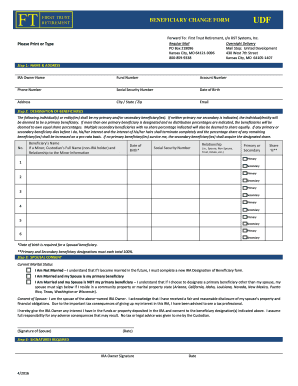
Get Beneficiary Change Form Udf - Firsttrustretirement.com
How it works
-
Open form follow the instructions
-
Easily sign the form with your finger
-
Send filled & signed form or save
How to fill out the BENEFICIARY CHANGE FORM UDF - Firsttrustretirement.com online
Completing the Beneficiary Change Form UDF is a vital step in managing your retirement account. This guide provides detailed, user-friendly instructions to assist you in filling out the form accurately and effectively online.
Follow the steps to complete the form online:
- Click the ‘Get Form’ button to access the form. This action will open the document in your editing tool, allowing you to fill out the necessary information.
- Begin with Step 1: NAME & ADDRESS. Enter your IRA owner name, fund number, account number, phone number, social security number, date of birth, address, city, state, zip, and email. Ensure all fields are filled out accurately.
- Proceed to Step 2: DESIGNATION OF BENEFICIARIES. Here, specify the individuals or entities you want as your primary and/or secondary beneficiaries. If you do not indicate if they are primary or secondary, they will default to primary. Fill in their names, date of birth (if applicable), social security number, relationship to you, and share percentage. Remember, the total share percentage for both primary and secondary beneficiaries must equal 100%.
- Move to Step 3: SPOUSAL CONSENT. Indicate your current marital status. If you are married, confirm whether your spouse is your primary beneficiary or not. If your spouse is not your primary beneficiary, their consent is required, especially in certain states, and must be signed.
- Finally, reach Step 4: SIGNATURES REQUIRED. Sign the form with your IRA owner signature and include the date. Ensure all information is correct before submission.
- Once you have completed all sections, you can save changes, download, print, or share the form as required for submission.
Complete the Beneficiary Change Form UDF online today to ensure your retirement plans are up to date.
Please contact our customer service team at 855-387-3847; as they will be able to assist with these requests following security verification.
Industry-leading security and compliance
US Legal Forms protects your data by complying with industry-specific security standards.
-
In businnes since 199725+ years providing professional legal documents.
-
Accredited businessGuarantees that a business meets BBB accreditation standards in the US and Canada.
-
Secured by BraintreeValidated Level 1 PCI DSS compliant payment gateway that accepts most major credit and debit card brands from across the globe.


