Loading
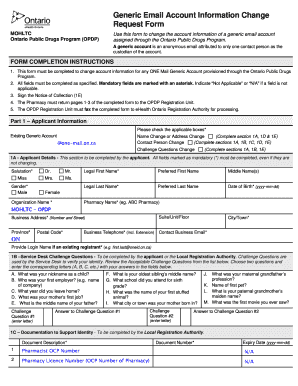
Get Generic Email Account Information Change
How it works
-
Open form follow the instructions
-
Easily sign the form with your finger
-
Send filled & signed form or save
How to fill out the Generic Email Account Information Change online
This guide provides a comprehensive overview of how to complete the Generic Email Account Information Change form online. Designed for users of all experience levels, this resource will help you navigate each section of the form with clarity and confidence.
Follow the steps to successfully change your generic email account information.
- Click the ‘Get Form’ button to obtain the form and open it in the online editor.
- Begin by completing Part 1 – Applicant Information. Check the applicable boxes to indicate whether you are changing the existing generic account details, contact person, or challenge questions.
- In section 1A, provide all required details, including your legal and preferred names, date of birth, organization name, pharmacy name, and contact information. Remember that mandatory fields are marked with an asterisk.
- Moving on to section 1B, select and answer two challenge questions from the provided list to help verify your identity.
- Section 1C requires you to list documentation that supports your identity. Include details such as the document description and numbers as needed.
- If applicable, fill out section 1D to indicate your new pharmacy ON/ODP# resulting from an address change.
- Next, review and complete section 1E, the Notice of Collection and Consent, confirming your understanding and agreement with the information collection policy.
- Once all required sections are filled out, ensure that the completed form is saved and ready for submission.
- Submit the completed pages 1-3 of the form to the OPDP Registration Unit via the specified methods for processing.
- Lastly, once confirmation of user registration has been received, ensure the handling of all original forms is compliant with your organization's privacy and document management policies.
Begin your documentation process online today and ensure your email account information is up-to-date.
Related links form
So make things easy on yourself – instead of Alice35683@x.com or sweetie-and-darling@x.com, stick with classics like AlicesParents@x.com or DodgsonFamily@x.com. With mail.com's large selection of email domains, it will be a snap to create an email address that works for your family.
Industry-leading security and compliance
US Legal Forms protects your data by complying with industry-specific security standards.
-
In businnes since 199725+ years providing professional legal documents.
-
Accredited businessGuarantees that a business meets BBB accreditation standards in the US and Canada.
-
Secured by BraintreeValidated Level 1 PCI DSS compliant payment gateway that accepts most major credit and debit card brands from across the globe.


