Loading
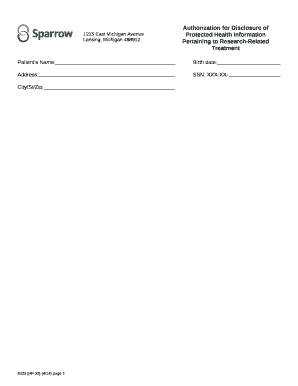
Get Forms - Sparrow Health System
How it works
-
Open form follow the instructions
-
Easily sign the form with your finger
-
Send filled & signed form or save
How to fill out the Forms - Sparrow Health System online
Filling out the Forms - Sparrow Health System online can be a straightforward process when you understand each section and field. This guide is designed to help you navigate the form efficiently and effectively.
Follow the steps to complete the online form successfully.
- Press the ‘Get Form’ button to obtain the form and open it for editing.
- Begin by providing the patient's name and birth date in the specified fields. Make sure to enter accurate information to avoid any processing delays.
- Fill in the patient's address, including city, state, and zip code. Ensure all information is current and complete.
- Enter the last four digits of the patient’s Social Security Number in the designated field.
- In the section regarding the authorization for disclosure, identify the person or organization authorized to receive the information. Include their name, address, email, and phone number.
- Specify the type of information you wish to disclose by checking the relevant boxes. This may include medical records, treatment history, or any other specific requests.
- Indicate the research purposes for which the protected health information may be used. Make sure to circle 'current' or 'future' as applicable.
- Review the conditional acceptance section and check 'YES' or 'NO' to confirm whether the provision of health care services is contingent upon your authorization.
- This section explains the voluntary nature of the authorization. Make sure you understand your rights before proceeding.
- Fill out the expiration details for this authorization and provide the printed name and signature of the patient or their representative, including the date and time.
- If the form is signed by a mark, complete the witness section by providing the printed names and signatures for the witnesses.
- If the signature comes from a patient representative, complete the verification details regarding the representative's authority. This includes caregiver’s name and signature along with the date and time.
- Once all fields have been filled out accurately, you may save changes, download, print, or share the completed form as needed.
Complete your documents online with confidence and efficiency.
With the addition of Sparrow, University of Michigan Health would become a $7 billion system with more than 200 care sites across the state.
Industry-leading security and compliance
US Legal Forms protects your data by complying with industry-specific security standards.
-
In businnes since 199725+ years providing professional legal documents.
-
Accredited businessGuarantees that a business meets BBB accreditation standards in the US and Canada.
-
Secured by BraintreeValidated Level 1 PCI DSS compliant payment gateway that accepts most major credit and debit card brands from across the globe.


