Loading
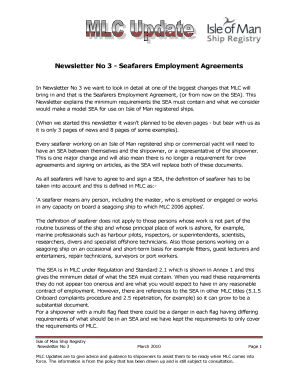
Get Example Of Seafarers Employment Agreement Form
How it works
-
Open form follow the instructions
-
Easily sign the form with your finger
-
Send filled & signed form or save
How to fill out the Example Of Seafarers Employment Agreement Form online
Filling out the Example Of Seafarers Employment Agreement Form online is a crucial step for both seafarers and shipowners to ensure compliance with maritime labor conventions. This guide will provide clear, step-by-step instructions to simplify the process and help you understand the necessary components of the form.
Follow the steps to fill out the form accurately.
- Click the ‘Get Form’ button to obtain the form and open it in the online editor.
- Begin by entering the full name, date of birth, and birthplace of the seafarer in the designated fields.
- Fill in the name and address of the shipowner as specified in the form.
- Indicate the place where the agreement is being entered.
- Enter the date on which the agreement is executed.
- Specify the capacity in which the seafarer will be employed.
- Detail the wages either by stating the amount or describing the formula for calculation.
- Outline the payment method and frequency of wage payments.
- Fill in the expected hours of work and the provision for rest periods.
- State the entitlements for paid annual leave.
- Include termination conditions and durations of notice required.
- Describe the health and social security protections provided by the shipowner.
- Specify the repatriation entitlements and conditions under which repatriation occurs.
- Refer to any applicable collective bargaining agreements.
- Include the shipowner's complaint procedure.
- List the disciplinary rules and procedures applicable to the seafarer.
- After filling in all required fields, review the information for accuracy, then save changes, download, print, or share the form as needed.
Complete your documents online today!
How to write an employment contract Title the employment contract. ... Identify the parties. ... List the term and conditions. ... Outline the job responsibilities. ... Include compensation details. ... Use specific contract terms. ... Consult with an employment lawyer. ... Employment.
Industry-leading security and compliance
US Legal Forms protects your data by complying with industry-specific security standards.
-
In businnes since 199725+ years providing professional legal documents.
-
Accredited businessGuarantees that a business meets BBB accreditation standards in the US and Canada.
-
Secured by BraintreeValidated Level 1 PCI DSS compliant payment gateway that accepts most major credit and debit card brands from across the globe.


