Loading
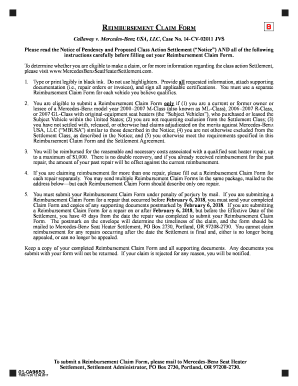
Get Medibuddy Claim Form
How it works
-
Open form follow the instructions
-
Easily sign the form with your finger
-
Send filled & signed form or save
How to fill out the Medibuddy Claim Form online
Filling out the Medibuddy Claim Form online can be a straightforward process when you follow the correct steps. This guide provides a detailed overview of each section of the form, ensuring you complete it accurately and efficiently.
Follow the steps to successfully complete your claim form online.
- Click ‘Get Form’ button to obtain the form and open it in the editing tool of your choice.
- Carefully read through the eligibility criteria to confirm that you qualify to submit the claim. Ensure you meet all stated requirements.
- Fill in your personal information in Part A, including first and last names, address, email, and phone number. Ensure all names are spelled correctly and that you include all required details.
- In Part B, provide information about the repair, including the date, name of the facility, and the amount associated with the repairs. Make sure to attach the required documentation, such as repair orders or invoices.
- Answer the question regarding other sources of payment for the repair, providing details if applicable.
- List and describe the documents you are attaching to support your claim. If you have more than three documents, include their names and descriptions accordingly.
- In Part C, sign and date the certification section, acknowledging that all information provided is accurate and true. If multiple owners are involved, ensure all signatures are included.
- After completing the form, review all information for accuracy. Save your changes, and download a copy of the completed form for your records.
- Finally, print the completed form and mail it to the specified address for the Medibuddy Claim Form submissions.
Complete your Medibuddy Claim Form online now and ensure your claims are submitted promptly.
Track claims with the MediBuddy app Download the MediBuddy app. Click the 'Claims' tile. Search for your claim number and click 'details' adjacent to the claim number to view the claim status. You can alternately use your mobile browser to log into the MediBuddy portal and track your claim.
Industry-leading security and compliance
US Legal Forms protects your data by complying with industry-specific security standards.
-
In businnes since 199725+ years providing professional legal documents.
-
Accredited businessGuarantees that a business meets BBB accreditation standards in the US and Canada.
-
Secured by BraintreeValidated Level 1 PCI DSS compliant payment gateway that accepts most major credit and debit card brands from across the globe.


