Loading
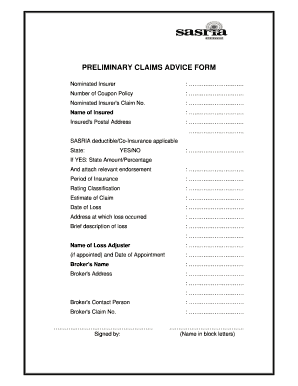
Get Preliminary Claims Advise Form - Sasria.co.za - Sasria Co
How it works
-
Open form follow the instructions
-
Easily sign the form with your finger
-
Send filled & signed form or save
How to fill out the PRELIMINARY CLAIMS ADVISE FORM - Sasria.co.za - Sasria Co online
Filling out the Preliminary Claims Advise Form is a crucial step in the claims process for policyholders. This guide will provide a comprehensive overview and clear instructions for each section of the form to streamline your online submission.
Follow the steps to successfully complete the form.
- Use the 'Get Form' button to access the Preliminary Claims Advise Form and open it for editing.
- Start by entering the nominated insurer's name in the designated field. This identifies the insurance company handling your claim.
- Provide your number of coupon policy, which is essential for tracking your insurance details.
- Input the nominated insurer's claim number if available. This helps in referencing your specific claim.
- Fill out the name of the insured person. Ensure this matches the name on your policy documentation.
- Enter the insured's postal address, which is necessary for correspondence regarding the claim.
- Indicate whether SASRIA deductible or co-insurance is applicable by selecting 'YES' or 'NO'.
- If you selected 'YES', specify the amount or percentage of the deductible and attach the relevant endorsement, as required.
- Input the period of insurance to clarify the timeframe covered by your policy.
- Include the rating classification that pertains to your insurance policy.
- Provide your estimate of the claim, which helps the insurer understand the expected compensation.
- State the date of loss, marking when the incident occurred.
- Fill out the address at which the loss occurred to provide a specific location of the incident.
- Give a brief description of the loss, summarizing what happened. Be clear and detailed.
- If a loss adjuster was appointed, include their name and the date of appointment.
- Provide the broker's name, as they are often involved in the claims process.
- Enter the broker's address ensuring that all details are correctly filled out.
- Note the broker's contact person for any follow-up communications.
- Add the broker's claim number that corresponds to the claim being filed, if applicable.
- Sign the form using block letters to clearly identify yourself as the claimant.
- After completing the form, review all entries for accuracy and completeness before saving your changes, downloading, printing, or sharing the document.
Take the next step in your claims process by completing and submitting your form online today.
If the declaration for actual standing charges for that financial year is less than the sum insured for Standing Charges, we will refund the premium for Standing Charges up to a maximum of 50%. For the policyholder, the total limit of compensation is R500 million (excluding VAT) per period of insurance.
Industry-leading security and compliance
US Legal Forms protects your data by complying with industry-specific security standards.
-
In businnes since 199725+ years providing professional legal documents.
-
Accredited businessGuarantees that a business meets BBB accreditation standards in the US and Canada.
-
Secured by BraintreeValidated Level 1 PCI DSS compliant payment gateway that accepts most major credit and debit card brands from across the globe.


