Loading
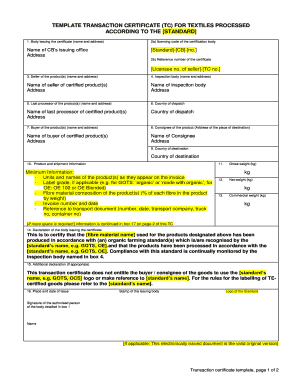
Get Transaction Certificate Gots
How it works
-
Open form follow the instructions
-
Easily sign the form with your finger
-
Send filled & signed form or save
How to fill out the Transaction Certificate Gots online
Filling out the Transaction Certificate Gots can be a straightforward process if you follow the correct steps. This guide will walk you through each section of the form, providing clear instructions to help ensure accuracy and completeness.
Follow the steps to successfully complete the form
- Press the ‘Get Form’ button to obtain the Transaction Certificate Gots form and open it in your preferred editor.
- Enter the body issuing the certificate, including the name and address. This section is crucial for identifying the source of the certification.
- Input the licensing code of the certification body along with the name and address of the issuing office. Make sure to format it correctly as [Standard]-[CB]-[no.].
- Fill in the reference number of the certificate, formatted as [Licensee no. of seller]-[TC no.].
- Provide the seller's name and address for the product(s) being certified.
- Input the inspection body’s name and address responsible for verifying the products.
- Include the last processor's name and address for the certified products.
- Specify the country of dispatch for the products.
- Enter the buyer's name and address for the products.
- Input the consignee's name and address, indicating the destination for the shipment.
- Fill in the country of destination for the shipment of the products.
- Provide detailed product and shipment information, including the units and names of the products, label grade, fibre material composition, invoice number and date, and transport document reference.
- Fill out the gross weight, net weight, and commercial weight of the products accurately.
- In the declaration section, confirm that the fibre material used conforms to the designated organic farming standards.
- Include any additional declarations if necessary, clarifying the rights regarding the use of standard logos.
- Finally, complete the place and date of issue, and ensure to add the signature of the authorized person from the issuing body.
- If more space is needed, continue your entries in box 17 on page 2 of the Transaction Certificate.
- Affix the signature of the authorized person from the issuing body on the continuation page.
- After filling out all sections, save your changes. You can then download, print, or share the completed form as needed.
Complete your Transaction Certificate Gots online today to ensure compliance and proper documentation.
Export and transaction certificates are used for exported products to demonstrate the product's compliance with the applicable standards of the destination country.
Industry-leading security and compliance
US Legal Forms protects your data by complying with industry-specific security standards.
-
In businnes since 199725+ years providing professional legal documents.
-
Accredited businessGuarantees that a business meets BBB accreditation standards in the US and Canada.
-
Secured by BraintreeValidated Level 1 PCI DSS compliant payment gateway that accepts most major credit and debit card brands from across the globe.


