Loading
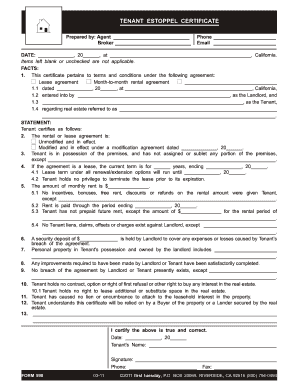
Get First Tuesday Forms
How it works
-
Open form follow the instructions
-
Easily sign the form with your finger
-
Send filled & signed form or save
How to fill out the First Tuesday Forms online
This guide provides comprehensive instructions on completing the First Tuesday Forms online, ensuring clarity and ease of understanding. Whether you are a seasoned user or new to digital document management, this guide will support you through each step of the process.
Follow the steps to successfully complete the First Tuesday Forms online.
- Click ‘Get Form’ button to obtain the form and open it in the editing interface.
- Begin by entering the date and location at the top of the form. Fill in the current date and the city in California where the certificate is being prepared.
- In the 'Facts' section, specify the type of agreement by selecting either 'Lease agreement' or 'Month-to-month rental agreement,' and include the date and the addressing details.
- Identify the landlord and tenant by inserting their names in the appropriate fields.
- Describe the real estate subject to the agreement by providing the complete address.
- In the 'Statement' section, check the appropriate box to indicate whether the agreement is 'Unmodified and in effect' or 'Modified and in effect' and provide the modification date if applicable.
- Confirm the tenant's possession of the premises and disclose any subletting or assignment in the designated area.
- If applicable, indicate the length of the lease term and its expiration date.
- Fill out the amount of monthly rent and note any rent incentives or prepayments in the specified fields.
- State the security deposit amount that the landlord is holding.
- List any personal property owned by the landlord that is in the tenant's possession.
- Indicate if improvements have been made as required by either party.
- Check for any breaches of the agreement and provide details if necessary.
- Confirm that no encumbrances have attached to the leasehold interest.
- Recognize that this certificate will be relied upon by a buyer or lender of the property.
- Finally, fill in your certification details, including the tenant's name, date, signature, and contact information.
Start filling out your First Tuesday Forms online today!
RPI forms are drafted to provide maximum loss reduction protection for brokers and their agents. As a matter of. policy, our forms do not contain clauses which tend to increase the risk of litigation or generally work against the. best long-term interests of the buyer, seller and broker.
Industry-leading security and compliance
US Legal Forms protects your data by complying with industry-specific security standards.
-
In businnes since 199725+ years providing professional legal documents.
-
Accredited businessGuarantees that a business meets BBB accreditation standards in the US and Canada.
-
Secured by BraintreeValidated Level 1 PCI DSS compliant payment gateway that accepts most major credit and debit card brands from across the globe.


