Loading
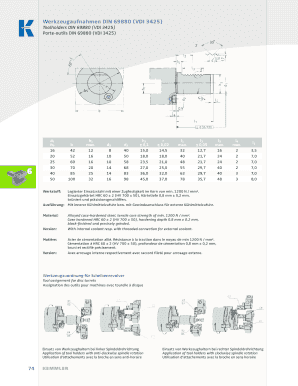
Get Vdi30 Fixture
How it works
-
Open form follow the instructions
-
Easily sign the form with your finger
-
Send filled & signed form or save
How to fill out the Vdi30 Fixture online
The Vdi30 Fixture is a crucial document for toolholders and their specifications. This guide provides step-by-step instructions to assist users in accurately completing the form online, ensuring all necessary details are captured effectively.
Follow the steps to accurately complete the Vdi30 Fixture online.
- Click the ‘Get Form’ button to access the Vdi30 Fixture online and open it for editing.
- Begin by entering your personal information in the designated fields, ensuring all details are precise.
- Navigate to the section for toolholder specifications. Fill out the required dimensions and material details, following the provided guidelines closely.
- Provide order numbers and sizes for each toolholder type as indicated in the form sections.
- Review all entered information for accuracy and completeness, ensuring that no sections are left blank.
- Once satisfied with the information provided, save your changes. You will have options to download, print, or share the completed form as needed.
Complete your documents online to streamline your toolholder management process.
VDI holders (or “Verein Deutscher Ingenieure”, which roughly translates to Society of German Engineers) have a serrated shaft that is inserted into an opening on the face of the turret. The tool is held in place by a mating part with teeth that is housed inside the turret…
Industry-leading security and compliance
US Legal Forms protects your data by complying with industry-specific security standards.
-
In businnes since 199725+ years providing professional legal documents.
-
Accredited businessGuarantees that a business meets BBB accreditation standards in the US and Canada.
-
Secured by BraintreeValidated Level 1 PCI DSS compliant payment gateway that accepts most major credit and debit card brands from across the globe.


