Loading
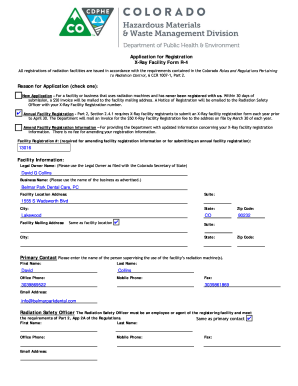
Get Application For Registration X-ray Facility Form R-4 Reason ...
How it works
-
Open form follow the instructions
-
Easily sign the form with your finger
-
Send filled & signed form or save
How to fill out the Application For Registration X-Ray Facility Form R-4 online
This guide provides clear and concise instructions on how to complete the Application For Registration X-Ray Facility Form R-4 online. Whether you are registering a new facility, renewing an existing registration, or amending your details, this step-by-step approach will help streamline the process.
Follow the steps to successfully complete your form.
- Click ‘Get Form’ button to obtain the form and open it in your editing platform.
- Choose the reason for your application by checking one of the provided options, such as 'New Application', 'Annual Facility Registration', or 'Amend Facility Registration Information'.
- If you selected 'Amend Facility Registration Information', enter your existing facility registration number in the required field.
- Complete the Facility Information section by providing the Legal Owner Name as filed with the Colorado Secretary of State, followed by the Business Name, Facility Location Address, and Facility Mailing Address.
- Input the details of the Primary Contact, including their first name, last name, office phone, mobile phone, fax, and email address.
- Specify the details of the Radiation Safety Officer, ensuring that they are an employee or agent of the facility. You can opt to fill this information as the same as the Primary Contact if applicable.
- Provide details for the Billing Contact, indicating whether it is the same as the Primary Contact or the Radiation Safety Officer.
- Indicate the Facility Type by selecting the appropriate category from either 'Healing Arts Facility' or 'Non Healing Arts Facility' and check the relevant options.
- Read and certify the declaration regarding the Shielding Design & Analysis and current radiation machine operators. Ensure you understand the certification requirements.
- Finalize the application by typing the Owner/Registrant's name, title, and date in the signature section, as these will serve as your electronic signature.
- Review all entered information for accuracy, then save your changes, download the completed form, print, or share it as needed.
Complete your documents online today to ensure timely processing.
In many languages, it is referred to as Röntgen radiation, after the German scientist Wilhelm Conrad Röntgen, who discovered it in 1895 and named it X-radiation to signify an unknown type of radiation.
Industry-leading security and compliance
US Legal Forms protects your data by complying with industry-specific security standards.
-
In businnes since 199725+ years providing professional legal documents.
-
Accredited businessGuarantees that a business meets BBB accreditation standards in the US and Canada.
-
Secured by BraintreeValidated Level 1 PCI DSS compliant payment gateway that accepts most major credit and debit card brands from across the globe.


