Loading
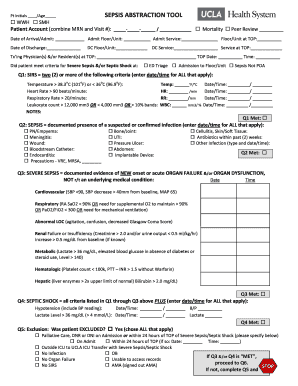
Get Midas Abstraction Tool For Sepsis
How it works
-
Open form follow the instructions
-
Easily sign the form with your finger
-
Send filled & signed form or save
How to fill out the Midas Abstraction Tool For Sepsis online
This guide provides a clear and supportive walkthrough for filling out the Midas Abstraction Tool For Sepsis online. By following these instructions, users can accurately complete the form, ensuring all necessary details are documented for patient care and assessment.
Follow the steps to fill out the Midas Abstraction Tool For Sepsis.
- Click ‘Get Form’ button to obtain the form and open it in the editor.
- Begin by entering the patient's initials and age in the designated fields at the top of the form.
- Indicate the appropriate location by checking either ‘WWH’ or ‘SMH’. Next, combine the medical record number (MRN) and visit number to fill in the patient account section.
- Fill in the date of arrival/admission, the admit floor/unit, and the service of admission. Also, provide details about the floor/unit at the top of the document.
- Enter the date of discharge, discharge floor/unit, and discharge service, as well as the service at the top of the form.
- List the treating physician(s) or resident(s) and include the date and time of treatment.
- Respond to the criteria for Severe Sepsis and/or Septic Shock by checking the appropriate boxes. Ensure that all applicable criteria are documented with date and time.
- For each question regarding SIRS and Sepsis, provide specific details requested such as temperature, heart rate, respiratory rate, and any documented infections.
- Continue detailing the assessment for Severe Sepsis and Septic Shock, entering necessary readings, dates, and times in the corresponding areas.
- Complete the exclusion criteria if applicable, indicating reasons for exclusion if the patient is considered not to meet the criteria.
- Document the Sepsis Assessment results including whether a consultation was performed and the location of the assessment.
- Fill out the section regarding the time of presentation and the various bundle elements, ensuring that all relevant times and results are correctly entered.
- List any antibiotics administered with their corresponding dates and times, documenting details regarding their administration.
- After reviewing all entered information, make any necessary changes and ensure the form is complete.
- Finally, save the changes to the document, ensuring the completed form is available for download, printing, or sharing as needed.
Complete the Midas Abstraction Tool For Sepsis online today to enhance patient care and documentation accuracy.
These nine Core Measures include the administration of aspirin at arrival, the prescription of aspirin, beta-blockers and statins (as appropriate) upon discharge, the use of Angiotensin Converting Enzyme Inhibitor (ACEI) or Angiotensin Receptor Blocker (ARB) for all patients with left ventricular systolic dysfunction ( ...
Industry-leading security and compliance
US Legal Forms protects your data by complying with industry-specific security standards.
-
In businnes since 199725+ years providing professional legal documents.
-
Accredited businessGuarantees that a business meets BBB accreditation standards in the US and Canada.
-
Secured by BraintreeValidated Level 1 PCI DSS compliant payment gateway that accepts most major credit and debit card brands from across the globe.


