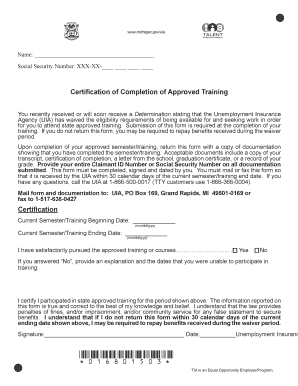
Get Mi Uia 1680 2015-2026
How it works
-
Open form follow the instructions
-
Easily sign the form with your finger
-
Send filled & signed form or save
How to fill out the MI UIA 1680 online
Filling out the MI UIA 1680 form online is an essential step for individuals who have completed state-approved training and need to certify their completion to the Unemployment Insurance Agency. This guide provides clear and detailed steps to assist users in accurately completing the form.
Follow the steps to complete the MI UIA 1680 form successfully.
- Click ‘Get Form’ button to obtain the form and access it in the online editor.
- Fill in your name in the designated field. Ensure your name matches the information associated with your Social Security Number.
- Enter your Social Security Number, providing the first five digits in the appropriate fields. Ensure accuracy to avoid processing issues.
- Complete the section titled 'Certification of Completion of Approved Training' by confirming your training program details.
- Indicate the starting and ending dates of your training session in the format of mm/dd/yyyy. This is crucial for establishing eligibility.
- Confirm whether you have satisfactorily pursued the approved training by selecting 'Yes' or 'No.' If you select 'No', provide a detailed explanation and the dates you were unable to participate.
- Review the certification statement which confirms that the information you provided is accurate. By signing, you agree to the terms outlined regarding penalties for false information.
- Sign and date the form in the designated fields. Ensure your signature matches your identification to prevent administrative issues.
- Collect any necessary documentation showing your completion of the training, such as a transcript or certification.
- Submit the completed form along with your documentation by mail or fax, ensuring it is sent so that it is received by the UIA within 30 calendar days of your training ending date.
- Finally, make sure to save a copy of the completed form for your records, and look out for any confirmation from the UIA.
Complete your MI UIA 1680 form online today to ensure proper certification of your training.
In Michigan, you can be deemed ineligible for unemployment if you do not actively seek work, fail to report your earnings accurately, or are absent from the job market for too long. Other factors include being fired for misconduct or leaving your job voluntarily without good cause. Familiarizing yourself with the eligibility criteria listed on the MI UIA 1680 can provide clarity and prevent pitfalls.
Industry-leading security and compliance
-
In businnes since 199725+ years providing professional legal documents.
-
Accredited businessGuarantees that a business meets BBB accreditation standards in the US and Canada.
-
Secured by BraintreeValidated Level 1 PCI DSS compliant payment gateway that accepts most major credit and debit card brands from across the globe.


