Loading
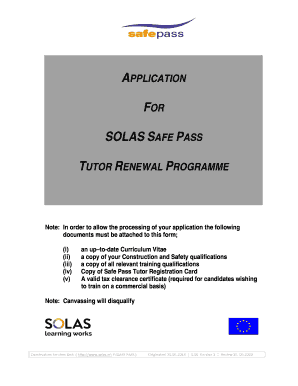
Get Safe Pass Tutor Application Form - Solas
How it works
-
Open form follow the instructions
-
Easily sign the form with your finger
-
Send filled & signed form or save
How to fill out the Safe Pass Tutor Application Form - Solas online
This guide provides a comprehensive walkthrough for completing the Safe Pass Tutor Application Form – Solas online. It is designed to assist users of all levels in understanding the form's components and ensuring that their applications are submitted correctly.
Follow the steps to complete your application seamlessly.
- Click ‘Get Form’ button to obtain the Safe Pass Tutor Application Form and open it for typing your information.
- In Section 1 – Personal Details, fill in your surname and forename(s) in block capitals. Indicate your title, date of birth, and provide your permanent address, including any address for correspondence if it differs from your permanent address. Also, include your telephone number(s) and email address.
- Completing Section 2 A – Employment Details involves stating your current employer's name and contact details. Include telephone number and extension. Proceed to Section 2 B to list your previous employers, job titles, duties, and reasons for leaving. Ensure to cover all relevant periods of employment.
- Section 3 requires Educational Details. List your secondary and post-secondary education, including the names of institutions attended, the dates of attendance, course titles, and the results achieved.
- In Section 4, detail any recent training or personal development qualifications. Complete fields for both training in education and construction qualifications, including the awarding body, dates attended, and results.
- Section 5 asks for Membership of Professional Bodies. Indicate the name of the body, your membership type, and the dates of your membership.
- In Section 6, answer the questions regarding your intent to provide Safe Pass training. Be sure to respond accurately with either 'YES' or 'NO'.
- Review the participant data protection notice included in the application. Ensure you understand how your personal data will be used and your rights regarding your information.
- Finally, complete the declaration at the end of the form by signing and dating it. Make sure all information is accurate before submitting your application.
- After you have filled out the form, save your changes, and decide whether to download, print, or share the completed application as required.
Begin your application process online today to ensure your Safe Pass Tutor credentials are up to date.
Visiting SOLAS All our services are available. If you have a query you can call us on 01 533 2500 or you can make a complaint through our website .solas.ie.
Industry-leading security and compliance
US Legal Forms protects your data by complying with industry-specific security standards.
-
In businnes since 199725+ years providing professional legal documents.
-
Accredited businessGuarantees that a business meets BBB accreditation standards in the US and Canada.
-
Secured by BraintreeValidated Level 1 PCI DSS compliant payment gateway that accepts most major credit and debit card brands from across the globe.


