Loading
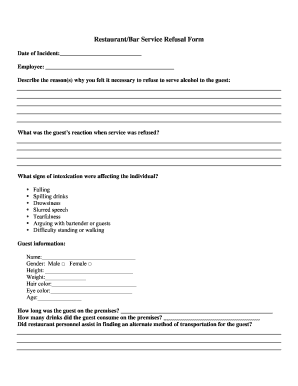
Get Restaurant/bar Service Refusal Form - Food Service Warehouse
How it works
-
Open form follow the instructions
-
Easily sign the form with your finger
-
Send filled & signed form or save
How to fill out the Restaurant/Bar Service Refusal Form - Food Service Warehouse online
Filling out the Restaurant/Bar Service Refusal Form is essential for documenting incidents of service refusal in the food and beverage industry. This guide will walk you through each section of the form so you can complete it accurately and effectively.
Follow the steps to complete the form with ease.
- Press the ‘Get Form’ button to access the document and open it in your preferred editing tool.
- Start by filling in the date of the incident at the top of the form. Make sure to use the correct format to avoid any inconsistencies.
- Provide the employee's name who refused service in the designated field. This should include both first and last names.
- In the section requesting the reasons for refusing service, describe specific incidents or behaviors observed. Be as detailed as necessary to convey the situation.
- Document the guest's reaction when service was refused. This detail is important for the record.
- Indicate any signs of intoxication observed. You can check all that apply from the provided list, such as 'slurred speech' or 'difficulty standing'.
- Fill out the guest's personal information, including their name, gender, height, weight, hair color, eye color, and age for identification purposes.
- Note how long the guest was on the premises and how many drinks they consumed.
- Answer whether restaurant personnel assisted the guest in finding alternate transportation. This helps in assessing the care taken to ensure guest safety.
- List the names and phone numbers of any witnesses who observed the refusal of service. This adds credibility to the incident's documentation.
- If applicable, describe the events that led to police involvement. Be clear and concise in your explanation.
- Finally, include the manager's name, signature, employee name, position, and their signature at the bottom of the form to authorize the document.
- Once all fields are completed, save changes to the form. You can also download, print, or share the form as needed.
Complete your documents online today for an efficient filing process.
Industry-leading security and compliance
US Legal Forms protects your data by complying with industry-specific security standards.
-
In businnes since 199725+ years providing professional legal documents.
-
Accredited businessGuarantees that a business meets BBB accreditation standards in the US and Canada.
-
Secured by BraintreeValidated Level 1 PCI DSS compliant payment gateway that accepts most major credit and debit card brands from across the globe.


