Loading
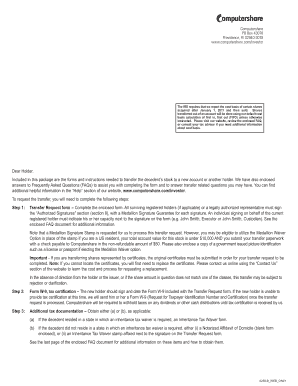
Get Dear Holder, Included In This Package Are The Forms And Instructions ...
How it works
-
Open form follow the instructions
-
Easily sign the form with your finger
-
Send filled & signed form or save
How to fill out the Dear Holder, Included In This Package Are The Forms And Instructions ... online
Filling out the Dear Holder form is a crucial step in the process of transferring stock ownership. This guide provides user-friendly, step-by-step instructions for completing the form online, ensuring a smooth experience for both experienced and novice users.
Follow the steps to successfully complete the form online.
- Click the ‘Get Form’ button to obtain the form and open it in your browser. The form will be loaded for you to complete it directly online.
- Begin by filling out the 'Current Holder Information' section. Provide the name of the current account holder, their address, and account number. Additionally, enter the date of death as recorded on the death certificate.
- In the 'Shares to be Transferred' section, specify if you wish to transfer all shares or partial shares. If transferring partial shares, indicate the specific number of shares for each type (DRS, certificated, and investment plan). Ensure that original certificate(s) are attached for certificated shares.
- Complete the 'Authorized Signatures' section. This section must include the signatures of all registered holders or a legally authorized representative, along with a Medallion Signature Guarantee stamp for each signature.
- Move on to the 'New Holder / Recipient Information' section, where you will provide the details about the new holder. Include the account type, social security number (SSN) or employer identification number (EIN), and contact information as required.
- In the 'Purpose for Transfer/Cost Basis Data' section, check the applicable box for the reason for transfer (private sale, gift, inheritance, etc.) and provide necessary details such as dates and costs per share.
- Review all sections to confirm accuracy. Once all information is correctly filled in, save your changes, download the form, or print it as needed. You may also want to share it with relevant parties once completed.
Start filling out your document online now for a seamless transfer experience.
How to complete a stock transfer form in 10 Steps 1 Consideration money. ... 2 Full name of Undertaking. ... 3 Full description of Security. ... 4 Number or amount of Shares, Stock or other security. ... 5 Name(s) and address of registered holder(s) ... 6 Signature(s) ... 7 Name(s) and address of person(s) receiving the shares.
Industry-leading security and compliance
US Legal Forms protects your data by complying with industry-specific security standards.
-
In businnes since 199725+ years providing professional legal documents.
-
Accredited businessGuarantees that a business meets BBB accreditation standards in the US and Canada.
-
Secured by BraintreeValidated Level 1 PCI DSS compliant payment gateway that accepts most major credit and debit card brands from across the globe.


