Loading
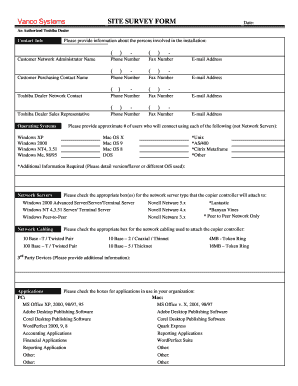
Get Service Report Format For Cctv
How it works
-
Open form follow the instructions
-
Easily sign the form with your finger
-
Send filled & signed form or save
How to fill out the Service Report Format For Cctv online
Filling out the Service Report Format For Cctv online is essential for documenting the installation and configuration of CCTV systems. This guide will help you navigate each component of the form with ease and accuracy.
Follow the steps to complete the Service Report Format For Cctv online.
- Use the ‘Get Form’ button to access the Service Report Format For Cctv. This will allow you to retrieve the form and open it in an online editing environment.
- Begin by entering the date of the report in the designated field. This helps to track when the service was provided.
- Fill in the contact information for all relevant parties involved in the installation. Ensure accuracy, as this is crucial for communication.
- Indicate the operating systems used by the individuals connecting to the system. Provide approximate numbers for each type listed.
- Select the appropriate network server type that the copier controller will connect to by checking the relevant boxes.
- Specify the network cabling used for the system connection. Again, check the appropriate box corresponding to your setup.
- Detail any third-party devices in use, providing additional information as necessary.
- For network info, fill out only the relevant section according to the network type being used (Windows 2000/NT, Novell, or Macintosh).
- Draw or describe your current network architecture, including any bridges and routers in use, in the designated space.
- Select any additional connectivity products you are interested in by checking the boxes next to each item.
- Finally, print your name, sign the document, and date it in the specified fields. Review all entries for completeness and accuracy.
- Once completed, you can save the document, download it for future reference, print a hard copy, or share it with the necessary stakeholders.
Complete the Service Report Format For Cctv online to ensure all details are documented accurately.
The Ultimate CCTV Maintenance Checklist Regularly Clean Camera Lenses. ... Inspect Cables and Connections. ... Test Your System Regularly. ... Back-Up Your Video Footage. ... Keep Your Software Up-To-Date. ... Monitor Your System Remotely. ... Check the Power Supplies. ... Check the Lighting Conditions.
Industry-leading security and compliance
US Legal Forms protects your data by complying with industry-specific security standards.
-
In businnes since 199725+ years providing professional legal documents.
-
Accredited businessGuarantees that a business meets BBB accreditation standards in the US and Canada.
-
Secured by BraintreeValidated Level 1 PCI DSS compliant payment gateway that accepts most major credit and debit card brands from across the globe.


