Loading
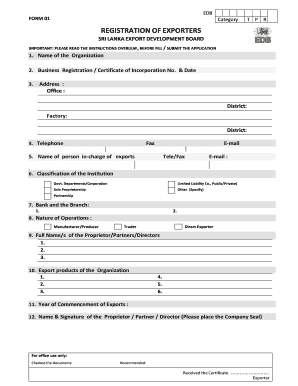
Get Download Application & Procedure Form - Sri Lanka Exports ...
How it works
-
Open form follow the instructions
-
Easily sign the form with your finger
-
Send filled & signed form or save
How to fill out the Download Application & Procedure Form - Sri Lanka Exports online
Filling out the Download Application & Procedure Form for Sri Lanka Exports is a critical step for organizations looking to register as exporters. This guide provides clear, step-by-step instructions to assist users in completing the form accurately and efficiently.
Follow the steps to successfully complete the application form.
- Click 'Get Form' button to obtain the form and open it in your preferred editor.
- In the first section, enter the name of your organization along with your business registration or certificate of incorporation number and date.
- Fill out your organization's address, including office and factory locations, along with the respective districts.
- Provide your contact details such as telephone number, fax number, and email address.
- List the name of the individual responsible for exports within your organization and their contact information.
- Specify the classification of your institution by selecting one of the provided options, such as government departments, limited liability company, sole proprietorship, or partnership.
- Indicate the name of your bank and its branch for further processing.
- Choose the nature of your operations, including options such as manufacturer/producer, trader, or direct exporter.
- Provide the full names of all proprietors, partners, or directors associated with the organization.
- List the export products of your organization by specifying a minimum of one and a maximum of six products.
- Document the year your organization commenced its export activities.
- Finally, ensure that the application is signed by the proprietor, partner, or director, and affix the company seal as required.
- Review all provided information for accuracy. Save your changes, then download, print, or share the completed form as needed.
Complete your documents online to ensure a smooth registration process.
View the Most Recently Downloaded Apps From the Play Store home screen, tap the. Menu icon. (upper-left). Tap. My apps & games. . From the All tab, view the apps (most recent appear at the top).
Industry-leading security and compliance
US Legal Forms protects your data by complying with industry-specific security standards.
-
In businnes since 199725+ years providing professional legal documents.
-
Accredited businessGuarantees that a business meets BBB accreditation standards in the US and Canada.
-
Secured by BraintreeValidated Level 1 PCI DSS compliant payment gateway that accepts most major credit and debit card brands from across the globe.


