Loading
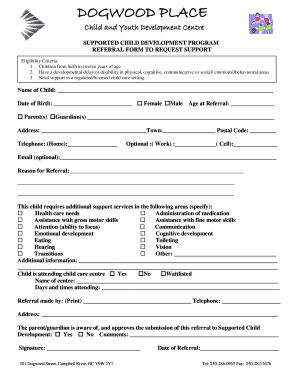
Get Dogwood Place Child And Youth Development Centre Supported Child Development Program Referral Form
How it works
-
Open form follow the instructions
-
Easily sign the form with your finger
-
Send filled & signed form or save
How to fill out the DOGWOOD PLACE Child And Youth Development Centre SUPPORTED CHILD DEVELOPMENT PROGRAM REFERRAL FORM online
Completing the DOGWOOD PLACE Child And Youth Development Centre Supported Child Development Program Referral Form online is a straightforward process designed to facilitate access to necessary support for children with developmental delays or disabilities. This guide will provide you with step-by-step instructions to ensure that you fill out the form accurately and efficiently.
Follow the steps to complete your referral form with ease.
- Click ‘Get Form’ button to obtain the form and open it in your preferred editor.
- Enter the name of the child in the designated field. Ensure that the spelling is correct as this information is vital for record-keeping.
- Provide the date of birth of the child. This is important for eligibility verification and should be formatted correctly.
- Select the gender of the child by checking the appropriate box for either female or male.
- Indicate the age of the child at the time of referral in the specified field.
- Identify the relationship of the person completing the form by checking either 'Parent(s)' or 'Guardian(s)' and provide their full name.
- Fill in the address, town, and postal code of the parent or guardian completing the form.
- Enter the home, work, and cell phone numbers, as well as an optional email address, to facilitate communication.
- State the reason for the referral clearly in the designated area, providing as much detail as necessary.
- Specify the areas where the child requires additional support services by checking the relevant boxes and providing any additional information in the space provided.
- Indicate whether the child is attending a child care centre by checking 'Yes', 'No', or 'Waitlisted', and provide the name of the centre and the days and times the child is attending.
- Complete the referral made by section with the printed name and telephone number of the individual making the referral.
- Ensure that the parent or guardian is aware and approves the submission of the referral, by checking 'Yes' or 'No' and adding any comments as necessary.
- Sign the form to confirm the information provided is accurate and complete.
- Enter the date of the referral.
- Review all information for accuracy before saving the changes, downloading, printing, or sharing the completed form.
Begin filling out the DOGWOOD PLACE Child And Youth Development Centre referral form online to request the necessary support for your child.
Industry-leading security and compliance
US Legal Forms protects your data by complying with industry-specific security standards.
-
In businnes since 199725+ years providing professional legal documents.
-
Accredited businessGuarantees that a business meets BBB accreditation standards in the US and Canada.
-
Secured by BraintreeValidated Level 1 PCI DSS compliant payment gateway that accepts most major credit and debit card brands from across the globe.


