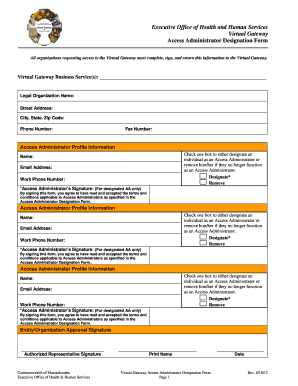
Get Ma Virtual Gateway Access Administrator Designation Form 2013
How it works
-
Open form follow the instructions
-
Easily sign the form with your finger
-
Send filled & signed form or save
How to fill out the MA Virtual Gateway Access Administrator Designation Form online
The MA Virtual Gateway Access Administrator Designation Form is a crucial document for organizations seeking access to the Virtual Gateway services. This guide provides clear, step-by-step instructions on how to complete the form online, ensuring a smooth submission process.
Follow the steps to successfully complete the form online.
- Click the ‘Get Form’ button to obtain the MA Virtual Gateway Access Administrator Designation Form. This action will open the form for you to fill out.
- Begin by entering the Virtual Gateway Business Services that your organization is requesting access to. Provide a brief description in the designated field.
- Fill in the legal organization name, street address, city, state, and zip code of your organization in the appropriate fields.
- Input the contact phone number and fax number for your organization. This information is crucial for communication purposes.
- In the Access Administrator Profile Information section, choose to either designate an individual as an Access Administrator or remove them if they no longer serve in that role by checking the appropriate box.
- Enter the name, email address, and work phone number of the person being designated as the Access Administrator.
- If you are designating an individual, ensure they provide their signature in the designated space, signifying acceptance of the terms and conditions.
- Repeat the Access Administrator Profile Information process for any additional Access Administrators, if applicable.
- Obtain the entity or organization's approval signature of the authorized representative and include their printed name and title.
- Finally, indicate the date of completion, and review all information for accuracy. You can then save changes, download, print, or share the completed form as needed.
Complete your MA Virtual Gateway Access Administrator Designation Form online today for seamless access to vital services.
Get form
The MassHealth virtual gateway is an online portal that allows users to enroll in health insurance programs and manage their benefits. It connects residents with essential health services and resources, facilitating easier access to care. Utilizing the MA Virtual Gateway Access Administrator Designation Form within this system ensures you can efficiently manage your healthcare needs.
Get This Form Now!
Industry-leading security and compliance
-
In businnes since 199725+ years providing professional legal documents.
-
Accredited businessGuarantees that a business meets BBB accreditation standards in the US and Canada.
-
Secured by BraintreeValidated Level 1 PCI DSS compliant payment gateway that accepts most major credit and debit card brands from across the globe.


