Loading
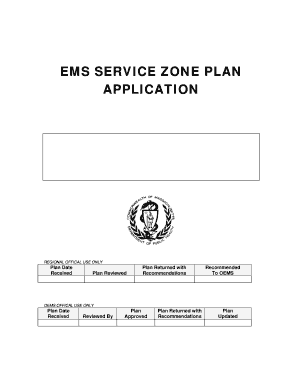
Get Ma Service Zone App 2007-2026
How it works
-
Open form follow the instructions
-
Easily sign the form with your finger
-
Send filled & signed form or save
How to fill out the MA Service Zone App online
Filling out the Massachusetts Service Zone Plan Application is a critical step for local jurisdictions in ensuring efficient emergency medical services. This guide provides a clear, step-by-step approach to completing the application accurately and efficiently.
Follow the steps to complete your application successfully.
- Click ‘Get Form’ button to obtain the form and open it in the editor.
- Begin by entering the name of the local jurisdiction(s) as prompted in the specified section. Make sure to include accurate and complete information to avoid delays.
- Fill in the current date accurately. This date is essential for the processing of your application.
- In the section to attest your authority to complete the application, provide your authorized signature, full name, and title.
- Enter the location details of the authorized signatory, including street address, city/town, state, zip code, and contact information. Ensure all information is accurate.
- Complete the details for the local jurisdiction’s contact for the Service Zone Plan, including their name, title, address, and contact information.
- Indicate the name of the person completing the application, including their contact details. This is necessary for follow-up communication.
- In Part B, provide a narrative of the planning and designation process for your service zone as indicated, attaching any additional documents as needed.
- Complete the tables in Part B and Part C detailing the service zone providers, performance standards, and other relevant criteria by providing all requested information.
- In Part F, inventory the communications systems along with the related contact information to ensure a comprehensive overview of your service zone resources.
- Finalize the application by reviewing all entered information for accuracy, ensuring that the response times and performance standards match the local regulations.
- Once all sections are completed and reviewed, save changes, download a copy of the form, print it for your records, or share it as required.
Begin filling out the MA Service Zone App online today to ensure your jurisdiction is supported during emergencies.
ParkMobile is one of the most widely used parking apps in the United States. It has gained popularity due to its straightforward interface and extensive network of available locations. By utilizing the MA Service Zone App, you can tap into the convenience ParkMobile offers, ensuring you find parking with just a few taps on your phone.
Industry-leading security and compliance
US Legal Forms protects your data by complying with industry-specific security standards.
-
In businnes since 199725+ years providing professional legal documents.
-
Accredited businessGuarantees that a business meets BBB accreditation standards in the US and Canada.
-
Secured by BraintreeValidated Level 1 PCI DSS compliant payment gateway that accepts most major credit and debit card brands from across the globe.


