Loading
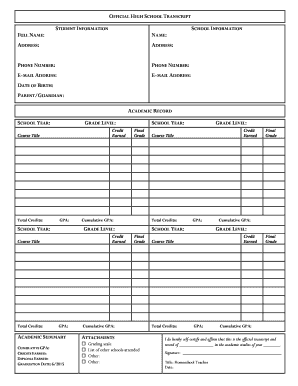
Get Transcript (pdf) - Easy Peasy All-in-one High School
How it works
-
Open form follow the instructions
-
Easily sign the form with your finger
-
Send filled & signed form or save
How to fill out the Transcript (pdf) - Easy Peasy All-in-One High School online
Filling out the Transcript (pdf) for Easy Peasy All-in-One High School can be straightforward with the right guidance. This user-friendly guide will walk you through each section of the form, ensuring you provide all necessary information accurately.
Follow the steps to complete your transcript form online.
- Press the 'Get Form' button to access the form and open it in your preferred editor.
- Begin by filling out the 'Student Information' section. Include the full name, date of birth, and contact details, including phone number and email address. Ensure all information is accurate.
- Next, complete the 'School Information' section by entering the relevant details for the school, including its name and address.
- In the 'Academic Record' section, provide details for each school year. Enter the grade level, course title, total credits earned, final grade, and GPA for every course.
- For the 'Academic Summary,' summarize the cumulative GPA, total credits earned, diploma status, and graduation date. Make sure this information is clearly recorded.
- Complete any attachments or notes required at the bottom of the form, including additional schools attended or other important information. Check if there are any required documents to accompany the transcript.
- Finally, certify the document by filling in your name, the academic year, and signing it. Include your title as the homeschool teacher along with the date.
- After you have completed the form, review all entries for accuracy. You can then save changes, download, print, or share the completed transcript as needed.
Get started on filling out your transcript online today!
Easy Peasy All-in-One Homeschool – A complete, free online Christian homeschool curriculum for your family and mine.
Industry-leading security and compliance
US Legal Forms protects your data by complying with industry-specific security standards.
-
In businnes since 199725+ years providing professional legal documents.
-
Accredited businessGuarantees that a business meets BBB accreditation standards in the US and Canada.
-
Secured by BraintreeValidated Level 1 PCI DSS compliant payment gateway that accepts most major credit and debit card brands from across the globe.


