Loading
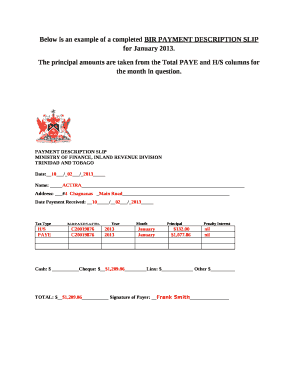
Get Payment Description Slip
How it works
-
Open form follow the instructions
-
Easily sign the form with your finger
-
Send filled & signed form or save
How to fill out the Payment Description Slip online
Filling out the Payment Description Slip online is a straightforward process that ensures accurate payment of taxes in Trinidad and Tobago. This guide provides step-by-step instructions to help users complete the form with ease.
Follow the steps to fill out the Payment Description Slip effectively.
- Click ‘Get Form’ button to obtain the form and open it in the editor.
- Begin by entering the date in the format of day, month, and year. For instance, use 10/02/2013 for February 10, 2013.
- In the 'Name' field, input the full name of the individual or organization making the payment, ensuring accurate spelling for identity verification.
- In the 'Address' field, provide the complete address of the payer, including any necessary details like street number and name.
- Enter the 'Date Payment Received' in the same format used above, ensuring consistency.
- Indicate the type of tax being paid by checking off either 'H/S' or 'PAYE' in the 'Tax Type' section.
- Fill in your B.I.R/P.A.Y.E/V.A.T number, ensuring it's accurate to avoid discrepancies.
- Specify the year and month for which the payment applies. Ensure this matches with your tax records (e.g., Year: 2013, Month: January).
- Enter the principal amounts in the corresponding fields for 'Principal' payments, referencing total amounts calculated for the given month.
- If applicable, indicate any penalty interest in the designated field, using 'nil' if there are none.
- Choose the method of payment by filling out the cash, cheque, Linx, or other options. Ensure the total is accurately calculated and reflected.
- Finally, add your signature in the 'Signature of Payer' section, clearly representing the person responsible for the payment.
- Once all fields are completed, save the changes, and choose to download, print, or share your form as necessary.
Complete your Payment Description Slip online today for a seamless tax payment experience.
e-Tax is the online portal provided by the Inland Revenue Division (IRD) for taxpayers to manage their tax accounts online. By accessing e-Tax at https://etax.ird.gov.tt in any standard web browser,taxpayers can register to view their accounts, file returns, and correspond with IRD. e-Tax is safe, easy, and convenient.
Industry-leading security and compliance
US Legal Forms protects your data by complying with industry-specific security standards.
-
In businnes since 199725+ years providing professional legal documents.
-
Accredited businessGuarantees that a business meets BBB accreditation standards in the US and Canada.
-
Secured by BraintreeValidated Level 1 PCI DSS compliant payment gateway that accepts most major credit and debit card brands from across the globe.


