Loading
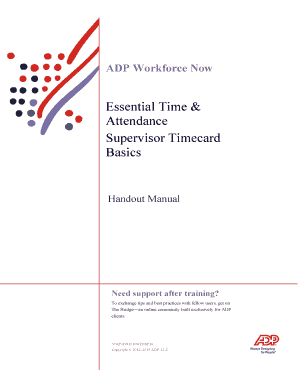
Get Adp Workforce Now Training Manual 2020
How it works
-
Open form follow the instructions
-
Easily sign the form with your finger
-
Send filled & signed form or save
How to fill out the Adp Workforce Now Training Manual 2020 online
This guide provides clear and detailed instructions on how to complete the Adp Workforce Now Training Manual 2020 online. It aims to assist users in navigating the form and ensuring all necessary information is accurately provided.
Follow the steps to fill out the Adp Workforce Now Training Manual 2020 online.
- Click ‘Get Form’ button to obtain the form and open it in your editor.
- Review the course introduction, which provides an overview of the training material you will complete.
- Navigate through the course agenda to understand the topics covered, such as editing timecards and running reports.
- In the section for editing timecards, follow outlined procedures for adding missed punches and correcting exceptions.
- Utilize job aids for specific tasks, ensuring that you understand how to manage timecard actions effectively.
- Once all necessary fields are filled and reviewed, choose to save your changes, download, print, or share the form as needed.
Start filling out your Adp Workforce Now Training Manual 2020 online for effective management and training.
Related links form
On the EasyPayNet Home page, place the cursor on the Payroll tab. A list of options appears. 2. Select the Manual Check option.
Industry-leading security and compliance
US Legal Forms protects your data by complying with industry-specific security standards.
-
In businnes since 199725+ years providing professional legal documents.
-
Accredited businessGuarantees that a business meets BBB accreditation standards in the US and Canada.
-
Secured by BraintreeValidated Level 1 PCI DSS compliant payment gateway that accepts most major credit and debit card brands from across the globe.


