Loading
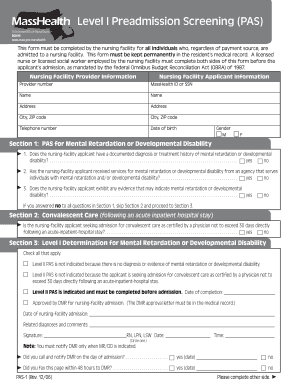
Get Ma Pas-1 2006-2026
How it works
-
Open form follow the instructions
-
Easily sign the form with your finger
-
Send filled & signed form or save
How to fill out the MA PAS-1 online
The MA PAS-1 form is essential for assessing individuals before their admission to a nursing facility in Massachusetts. This guide provides comprehensive, step-by-step instructions on how to complete the form accurately and effectively online.
Follow the steps to fill out the MA PAS-1 online.
- Press the ‘Get Form’ button to acquire the form and open it in the designated editing platform.
- Begin by providing the nursing facility provider information, including the provider number, address, and contact details.
- Fill in the nursing facility applicant information, entering their name, date of birth, Gender (select M or F), and MassHealth ID or Social Security Number.
- Complete Section 1 regarding mental retardation or developmental disability. Answer each question truthfully. If you answer 'no' to all, skip to Section 3.
- If applicable, proceed to Section 2 to indicate if the applicant is seeking convalescent care post-hospital stay.
- In Section 3, check all relevant boxes to indicate the determination status for mental retardation or developmental disability. Note any further details required.
- Move to Section 4 and answer questions related to mental illness. Provide thorough answers, skipping to Section 6 if all responses are 'no'.
- In Section 5, indicate any primary diagnoses or conditions that apply to the nursing facility applicant.
- Complete Section 6 by checking applicable determinations regarding mental illness. Ensure all required signatures are included.
- Finally, review the entire form for accuracy. You can now save changes, download, print, or share the completed MA PAS-1 form.
Complete your MA PAS-1 online today to streamline the admission process.
In mental health, level 2 indicates that an individual is facing significant challenges that warrant further assessment and treatment options. This classification helps healthcare providers create personalized care plans. The efficient handling of such cases is facilitated by the MA PAS-1, ensuring individuals receive the support they need.
Industry-leading security and compliance
US Legal Forms protects your data by complying with industry-specific security standards.
-
In businnes since 199725+ years providing professional legal documents.
-
Accredited businessGuarantees that a business meets BBB accreditation standards in the US and Canada.
-
Secured by BraintreeValidated Level 1 PCI DSS compliant payment gateway that accepts most major credit and debit card brands from across the globe.


