Loading
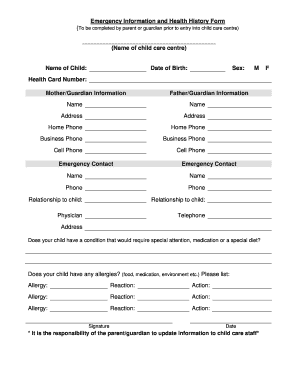
Get Emergency Information And Health History Form (name Of Child Care ...
How it works
-
Open form follow the instructions
-
Easily sign the form with your finger
-
Send filled & signed form or save
How to fill out the Emergency Information And Health History Form (Name Of Child Care ...) online
Completing the Emergency Information And Health History Form is a crucial step before your child enters a child care center. This guide walks you through each section of the form to ensure you provide all necessary information accurately and efficiently.
Follow the steps to complete the form online.
- Press the ‘Get Form’ button to access the Emergency Information And Health History Form and open it in your preferred editor.
- Begin by entering the name of your child and their date of birth accurately. These details are essential for identification purposes.
- Indicate the sex of your child by selecting the appropriate option. You may choose 'M' for male or leave blank if you prefer not to specify.
- Provide the health card number, as it is vital for accessing medical information if needed.
- Fill in the information for the mother and/or guardian, including name, address, home phone, business phone, and cell phone numbers. This ensures that the child care staff can reach you directly in case of an emergency.
- Repeat the process by providing the father and/or guardian's information in the same format. This section can also include a partner, if applicable.
- List at least one emergency contact, someone who can be reached if you are unavailable. Include their name, phone number, and relationship to your child.
- Enter the name and telephone number of your child's physician, along with their address. This information is crucial for any health-related situations.
- Answer the questions about your child's health needs. Specify if there are any conditions requiring special attention, medication, or dietary restrictions.
- If your child has any allergies, list each allergy, the corresponding reaction, and the action to take in response. This information helps ensure your child's safety.
- Finally, provide your signature and date at the end of the form to validate the information you've provided. Remember, it is your responsibility to keep this information updated with the child care staff.
- Once you have completed the form, save your changes, and use the options to download, print, or share the document as needed.
Complete your Emergency Information And Health History Form online today to help ensure your child's safety and well-being.
The form typically includes the following information: Contact details: This includes your emergency contact's full name, primary and secondary phone numbers, and email address.
Industry-leading security and compliance
US Legal Forms protects your data by complying with industry-specific security standards.
-
In businnes since 199725+ years providing professional legal documents.
-
Accredited businessGuarantees that a business meets BBB accreditation standards in the US and Canada.
-
Secured by BraintreeValidated Level 1 PCI DSS compliant payment gateway that accepts most major credit and debit card brands from across the globe.


