Loading
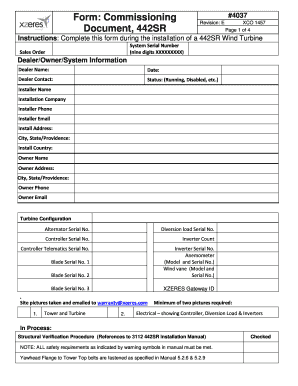
Get Form: Commissioning Document, 442sr - Xzeres Wind
How it works
-
Open form follow the instructions
-
Easily sign the form with your finger
-
Send filled & signed form or save
How to fill out the Form: Commissioning Document, 442SR - Xzeres Wind online
Filling out the Commissioning Document, 442SR - Xzeres Wind is an essential step in the installation process of the 442SR Wind Turbine System. This guide provides clear and comprehensive steps to help you complete the form accurately and efficiently.
Follow the steps to complete the commissioning document effectively.
- Click ‘Get Form’ button to access the Commissioning Document and open it in your preferred editor for completion.
- Begin by entering the system serial number in the provided field, ensuring it consists of nine digits, followed by the sales order information.
- Fill in the dealer and owner information. Include the dealer name, contact details, and status of the system and the installation company details, such as the installer name, phone, email, and installation address.
- Complete the turbine configuration section. This involves entering serial numbers for the alternator, diversion load, controller, inverters, blades, and telematics. Ensure each serial number is accurate to avoid complications.
- In the site pictures section, indicate that you have taken necessary images, such as those showing the tower and turbine, and the electrical setup. You must email these images to warranty@xzeres.com.
- Review the structural verification procedures and confirm that all specified bolts and connections are fastened according to the installation manual. Mark each checkbox as completed.
- Proceed to the electrical verification procedure. Verify all connections, wire sizes, and grounding adherence as outlined in the manual. Document any findings in the fields provided.
- Complete the final inspections checklist, ensuring all local inspections, clean-up, and site criteria are satisfied. Fill in additional information such as latitude, longitude, tower type, height, and power specifications.
- Once all fields are filled, sign the document, including the installer name and date. Your signature denotes your responsibility for the information and acknowledges the requirements that must be met.
- After finalizing the document, save your changes, download a copy for your records, and print it if necessary. You can share the document with relevant parties as required.
Complete the Commissioning Document, 442SR - Xzeres Wind online to ensure proper installation and warranty activation.
Industry-leading security and compliance
US Legal Forms protects your data by complying with industry-specific security standards.
-
In businnes since 199725+ years providing professional legal documents.
-
Accredited businessGuarantees that a business meets BBB accreditation standards in the US and Canada.
-
Secured by BraintreeValidated Level 1 PCI DSS compliant payment gateway that accepts most major credit and debit card brands from across the globe.


