Loading
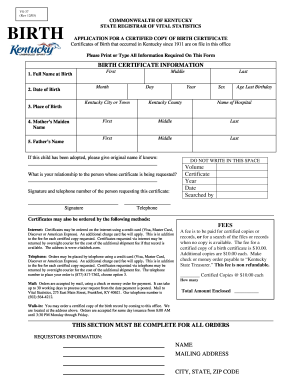
Get Ky Vs-37 2005
How it works
-
Open form follow the instructions
-
Easily sign the form with your finger
-
Send filled & signed form or save
How to fill out the KY VS-37 online
The KY VS-37 form is essential for obtaining a certified copy of a birth certificate in Kentucky. This guide will walk you through the online process of completing this form, ensuring you have all necessary information to successfully submit your request.
Follow the steps to complete the KY VS-37 form online.
- Click ‘Get Form’ button to access the KY VS-37 form and open it in your preferred editor.
- Begin by filling out the 'Full Name at Birth' section by entering the first, middle, and last names as recorded on the birth certificate.
- Next, complete the 'Date of Birth' section, ensuring you provide the month, day, and year accurately.
- In the 'Place of Birth' section, specify the city or town in Kentucky, followed by the county and name of the hospital where the birth occurred.
- Provide the 'Mother’s Maiden Name' and the 'Father’s Name.' If the child has been adopted, include the original name if known.
- Indicate your relationship to the person whose certificate you are requesting in the designated space.
- Sign the form and provide a contact telephone number for any follow-up communication.
- Review the completed form for accuracy, then proceed to save your changes, download the file, or print it for submission.
- Choose your preferred method of submission: online, over the phone, or by mailing the completed form. Ensure you include the required fee and any additional documents where necessary.
Complete your request for a certified birth certificate online today!
Get form
Experience a faster way to fill out and sign forms on the web. Access the most extensive library of templates available.
When selling a vehicle privately in Kentucky, filling out the title properly is crucial. Use the KY VS-37 form to document the sale, including vehicle information, the seller's name, and the buyer's information. Ensure both parties sign the document, and provide a bill of sale if necessary. After completing this process, promptly file the form with the local county clerk’s office.
Get This Form Now!
Use professional pre-built templates to fill in and sign documents online faster. Get access to thousands of forms.
Industry-leading security and compliance
US Legal Forms protects your data by complying with industry-specific security standards.
-
In businnes since 199725+ years providing professional legal documents.
-
Accredited businessGuarantees that a business meets BBB accreditation standards in the US and Canada.
-
Secured by BraintreeValidated Level 1 PCI DSS compliant payment gateway that accepts most major credit and debit card brands from across the globe.


