Loading
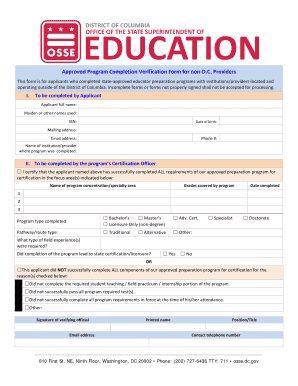
Get Out Of State Approved Program Verification Form - Osse - Dc - Osse Dc
How it works
-
Open form follow the instructions
-
Easily sign the form with your finger
-
Send filled & signed form or save
How to fill out the Out Of State Approved Program Verification Form - Osse - DC - Osse Dc online
Filling out the Out Of State Approved Program Verification Form is an essential step for applicants who have completed educator preparation programs outside of the District of Columbia. This guide provides clear, step-by-step instructions to assist you in completing the form online efficiently.
Follow the steps to fill out the form accurately and completely.
- Press the ‘Get Form’ button to access the form and open it in the editor.
- In the first section, provide your full name and any maiden or other names you have used. Next, enter your Social Security Number (SSN), date of birth, mailing address, email address, and phone number.
- Identify and fill in the name of the institution or provider where you completed your program.
- The next section must be completed by the program’s Certification Officer. Ensure they provide details confirming your successful completion of all program requirements. They should check the appropriate box to certify that you have completed everything required.
- Under the program concentration or specialty area section, provide necessary details including the grades covered by the program and the date when you completed it.
- Select the type of program you completed (e.g., Bachelor’s, Master’s, Licensure Only, Advanced Certificate) and specify the pathway or route type (e.g., Traditional, Alternative).
- Indicate what type of field experiences were required as part of your program, and whether the program led to state certification/licensure by checking 'Yes' or 'No'.
- If applicable, the Certification Officer should also indicate if you did not successfully complete all components of the approved preparation program by checking the relevant reasons provided.
- Lastly, the verifying official should sign, print their name, and provide their position/title and contact telephone number.
- After completing the form, save your changes, and download, print, or share the form as needed.
Complete your form online today to ensure a smooth verification process.
DC motor vehicle registration that is valid and unexpired. Lease or rental agreement that is valid and unexpired with a separate proof of payment of rent, such as receipt of payment, money order, or copy of cashed check.
Industry-leading security and compliance
US Legal Forms protects your data by complying with industry-specific security standards.
-
In businnes since 199725+ years providing professional legal documents.
-
Accredited businessGuarantees that a business meets BBB accreditation standards in the US and Canada.
-
Secured by BraintreeValidated Level 1 PCI DSS compliant payment gateway that accepts most major credit and debit card brands from across the globe.


