Loading
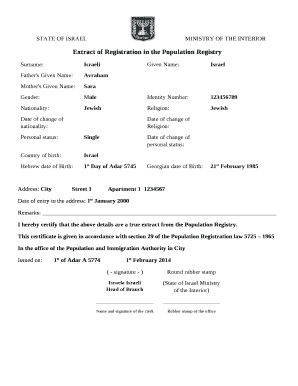
Get Extract Of Registration In The Population Registry
How it works
-
Open form follow the instructions
-
Easily sign the form with your finger
-
Send filled & signed form or save
How to fill out the Extract of Registration in the Population Registry online
Filling out the Extract of Registration in the Population Registry online can streamline the process of obtaining essential personal documentation. This guide provides clear steps to help you navigate each section of the form efficiently.
Follow the steps to complete the form accurately.
- Click ‘Get Form’ button to obtain the form and open it in the editor.
- Begin by filling in the surname field. Ensure that the spelling matches your official documents.
- Next, enter your given name in the designated field. Confirm that it reflects your legal name.
- Enter your father's given name in the following section. Use the name listed on your most recent identity documentation.
- Proceed to fill out your mother's given name, again ensuring it is accurate as per your legal records.
- Select your gender in the provided option. If applicable, choose the most suitable designation.
- Input your identity number carefully. This is critical for your registration and identification.
- Indicate your nationality in the specified field.
- Fill in your religion. This detail may be required for legal or personal reasons.
- Enter the date of change of nationality if applicable; otherwise, leave this field blank.
- Similarly, input the date of change of religion if this information is relevant to you.
- Your personal status should be provided next. Choose 'Single', 'Married', or other options as they apply.
- Complete the country of birth field, ensuring it is consistent with your identity documents.
- You will find a field for your Hebrew date of birth. Ensure accuracy as required by your identification.
- Input your address details, including city and street name. Coordinate this with your official residential address.
- Fill in the date of change of personal status, if applicable.
- Complete the Georgian date of birth field, ensuring it matches your records.
- Enter your apartment number and postal code as stipulated on your official documents.
- Provide the date of entry to your current address to keep your records up-to-date.
- You may include any remarks in the designated section if additional information is necessary.
- Finally, review all entries for accuracy, save changes, and proceed to download, print, or share the completed form as desired.
Complete your forms online efficiently and securely for a hassle-free documentation process.
The Department of State raised the Travel Advisory Level for Israel and the West Bank to Level 3 – Reconsider Travel on October 11, 2023. The Travel Advisory for Gaza remains Level 4 – Do Not Travel. This replaces the previous Travel Advisory issued on October 3, 2023.
Industry-leading security and compliance
US Legal Forms protects your data by complying with industry-specific security standards.
-
In businnes since 199725+ years providing professional legal documents.
-
Accredited businessGuarantees that a business meets BBB accreditation standards in the US and Canada.
-
Secured by BraintreeValidated Level 1 PCI DSS compliant payment gateway that accepts most major credit and debit card brands from across the globe.


