Loading
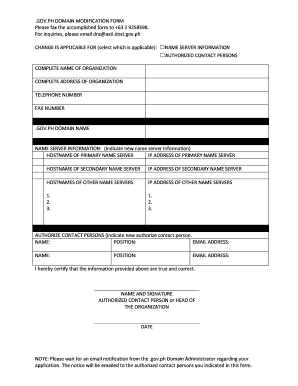
Get .gov.ph Domain Modification Form Please Fax The... - Dns Gov
How it works
-
Open form follow the instructions
-
Easily sign the form with your finger
-
Send filled & signed form or save
How to fill out the .GOV.PH DOMAIN MODIFICATION FORM online
Filling out the .GOV.PH DOMAIN MODIFICATION FORM is a crucial step for users needing to modify domain settings. This guide will walk you through each section of the form to ensure a successful submission.
Follow the steps to complete the form accurately.
- Press the ‘Get Form’ button to obtain the form and open it in a user-friendly editor.
- Select the applicable change category by checking either 'Name server information' or 'Authorized contact persons'. This selection determines what information you will need to provide in the following sections.
- Fill in the complete name of your organization. Ensure this matches the registered entity to avoid any discrepancies.
- Enter the complete address of your organization. Use the standard format to facilitate accurate communication.
- Provide your telephone and fax numbers. These contact details will be essential for follow-up correspondence.
- State the .GOV.PH domain name you wish to modify. Be sure to input it correctly to ensure the changes are applied to the right domain.
- For name server information modifications, list the new hostname and IP address of the primary name server. If there are secondary name servers, include those details as well.
- Add the names and IP addresses of any additional name servers, if applicable. Make sure each entry is accurate as it pertains to your domain.
- If you are updating authorized contact persons, enter their names, positions, and email addresses clearly. This will help maintain clear communication regarding the domain.
- After completing the form, you will need to certify the information provided is true and correct by adding the name and signature of the authorized contact person or head of the organization.
- Finally, include the date of submission. Once all fields are completed accurately, you can now save your changes, download, print, or share the completed form as needed.
Complete your domain modification form online and enhance your digital management today.
Industry-leading security and compliance
US Legal Forms protects your data by complying with industry-specific security standards.
-
In businnes since 199725+ years providing professional legal documents.
-
Accredited businessGuarantees that a business meets BBB accreditation standards in the US and Canada.
-
Secured by BraintreeValidated Level 1 PCI DSS compliant payment gateway that accepts most major credit and debit card brands from across the globe.


