Loading
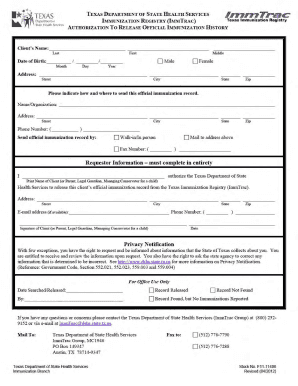
Get F11 11406
How it works
-
Open form follow the instructions
-
Easily sign the form with your finger
-
Send filled & signed form or save
How to fill out the F11 11406 online
Filling out the F11 11406 form online is a straightforward process that allows individuals to request their official immunization history. This guide provides clear steps to assist users in completing the form efficiently.
Follow the steps to complete the F11 11406 form online.
- Click the ‘Get Form’ button to access the form and open it in your browser.
- Enter the client's name in the designated fields: Last name, First name, and Middle name. Ensure accuracy for proper identification.
- Fill out the date of birth by selecting the month, day, and year from the dropdown menus provided.
- Specify the client’s gender by selecting either ‘Male’ or ‘Female’ from the available options.
- Provide the client's address, including street, city, state, and zip code, ensuring that all information is complete and accurate.
- Indicate how and where to send the official immunization record by filling in the name or organization, address, and phone number.
- Choose the preferred method for receiving the official immunization record by selecting one of the options: ‘Walk-in/In person,’ ‘Mail to address above,’ or ‘Fax Number.’
- Complete the 'Requestor Information' section with the name of the person authorizing the release, client's address, email address (if available), and phone number.
- The authorizing person should sign the form and enter the date of signature to formalize the request.
- After completing all sections, review the form for accuracy, then save the changes, download, print, or share the form as needed.
Take the next step to manage your immunization records by completing the F11 11406 form online.
Introducing ImmTrac2: The Texas Immunization Registry The Texas Immunization Registry is a no-cost service that consolidates and stores vaccine records from a variety of sources, including: health care providers. pharmacies. public health clinics.
Industry-leading security and compliance
US Legal Forms protects your data by complying with industry-specific security standards.
-
In businnes since 199725+ years providing professional legal documents.
-
Accredited businessGuarantees that a business meets BBB accreditation standards in the US and Canada.
-
Secured by BraintreeValidated Level 1 PCI DSS compliant payment gateway that accepts most major credit and debit card brands from across the globe.


