Loading
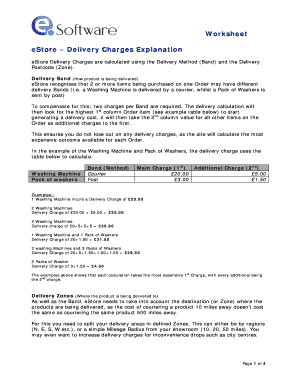
Get Worksheet Estore Delivery Charges Explanation - Eq Software - Eqsoftware
How it works
-
Open form follow the instructions
-
Easily sign the form with your finger
-
Send filled & signed form or save
How to fill out the Worksheet EStore Delivery Charges Explanation - EQ Software - Eqsoftware online
This guide provides a step-by-step approach to filling out the Worksheet EStore Delivery Charges Explanation form. Whether you are a novice or experienced user, you will find clear and supportive instructions to help you complete the form accurately.
Follow the steps to successfully complete the form.
- Click the ‘Get Form’ button to access the Worksheet EStore Delivery Charges Explanation for online filling.
- Begin by selecting the Delivery Method (Band) to define how each product will be delivered. Understand that different items may require different delivery methods, and enter these accordingly.
- Next, provide the Delivery Postcode (Zone). This section requires specifying the destination areas, which can be organized by regions or mileage radii from your showroom.
- After setting the Bands, navigate to the Charges tab. Enter the initial Main Charge for each delivery method, followed by any Additional Charges for extra items delivered under the same order.
- Proceed to the Countries tab and ensure that only the countries where you plan to deliver are selected. Don’t forget to set the default country and indicate the maximum delivery charge.
- In the Postcodes tab, apply specific delivery rules for various postcodes based on prior settings. Review each postcode to ensure it corresponds with the correct delivery zone.
- Select Export Settings and confirm by clicking Yes to save and export your new delivery charges. Follow prompts to send the updated settings to your website.
- Finally, click Update to save your changes and exit the settings screen.
Complete your documents online to streamline your delivery charge setup process.
Industry-leading security and compliance
US Legal Forms protects your data by complying with industry-specific security standards.
-
In businnes since 199725+ years providing professional legal documents.
-
Accredited businessGuarantees that a business meets BBB accreditation standards in the US and Canada.
-
Secured by BraintreeValidated Level 1 PCI DSS compliant payment gateway that accepts most major credit and debit card brands from across the globe.


