Loading
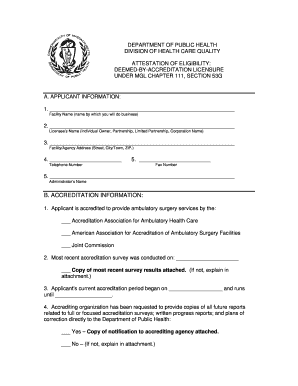
Get Attestation
How it works
-
Open form follow the instructions
-
Easily sign the form with your finger
-
Send filled & signed form or save
How to fill out the Attestation online
Filling out the Attestation document is a crucial process for those seeking licensure under the deemed-by-accreditation policy. This guide provides a clear and supportive approach to completing the form efficiently and accurately.
Follow the steps to successfully complete the Attestation online.
- Click ‘Get Form’ button to access the Attestation document and open it in an online editor.
- Begin by entering the facility name in the designated field, which is the name under which you will conduct business.
- Input the licensee’s name, selecting either an individual owner, partnership, limited partnership, or corporation name.
- Provide the facility or agency address, including street address, city or town, and ZIP code.
- Fill in the telephone and fax numbers in the indicated fields.
- Enter the administrator's name in the corresponding section.
- Navigate to the accreditation information section. Indicate which accrediting body recognizes your facility by checking the appropriate box.
- Document the date of the most recent accreditation survey in the provided space and attach the results if available.
- Specify the current accreditation period's start and end dates.
- Confirm whether you have requested that the accrediting organization send all future reports directly to the Department of Public Health by marking 'Yes' or 'No' and providing the necessary attachments.
- Address the Medicare certification section, indicating your Medicare status and providing the required CMS Certification Number if applicable.
- Fill out the status as of August 10, 2008, by selecting the relevant condition from the list.
- Review the signed and notarized statement of application section, ensuring it is complete and accurate.
- Provide the required signatures, printed names, and dates, ensuring notarization as necessary.
- Once completed, users can save changes, download, print, or share the Attestation form.
Complete your Attestation online today to ensure a smooth application process.
When you apply for health coverage through the Marketplace, you're required to agree (or "attest") to the truth of the information provided by signing the application.
Industry-leading security and compliance
US Legal Forms protects your data by complying with industry-specific security standards.
-
In businnes since 199725+ years providing professional legal documents.
-
Accredited businessGuarantees that a business meets BBB accreditation standards in the US and Canada.
-
Secured by BraintreeValidated Level 1 PCI DSS compliant payment gateway that accepts most major credit and debit card brands from across the globe.


