Loading
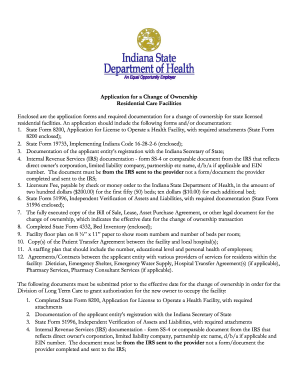
Get In Doh App Change Ownership Residential Facility
How it works
-
Open form follow the instructions
-
Easily sign the form with your finger
-
Send filled & signed form or save
How to fill out the IN DoH App Change Ownership Residential Facility online
This guide provides clear and comprehensive instructions for completing the IN DoH App Change Ownership Residential Facility form. By following these steps, you can ensure that your application is correctly filled out and submitted for processing.
Follow the steps to successfully complete the application process.
- Click ‘Get Form’ button to obtain the form and open it in the editor.
- Read the instructions carefully to understand what information is required. Gather all necessary documentation listed, including State Form 8200 and the IRS documentation.
- Begin filling out State Form 8200, ensuring all sections are complete, including any required attachments specified in the instructions.
- Provide your documentation of registration with the Indiana Secretary of State. This is crucial for verifying the applicant entity's legal status.
- Prepare and include IRS documentation, such as form SS-4, that confirms the direct owner's details and EIN number.
- Calculate and prepare the licensure fee, ensuring it is properly paid through check or money order, based on the number of beds in the facility.
- Complete State Form 51996, Independent Verification of Assets and Liabilities, along with its required documentation.
- Include a fully executed copy of the Bill of Sale, Lease, or Asset Purchase Agreement, which must indicate the effective date of the ownership change.
- Fill out State Form 4332, which is the Bed Inventory, ensuring it accurately reflects the number of beds and room breakdown.
- Create and attach a facility floor plan on 8 ½” x 11” paper, detailing room numbers and bed counts.
- Compile copies of the Patient Transfer Agreement with local hospitals to ensure continuity of care for residents.
- Draft a staffing plan that outlines the qualifications and health status of employees working in the facility.
- Collect any agreements or contracts with service providers relevant to the facility’s operations, such as with dieticians or pharmacy services.
- Once all components are completed, review the form for accuracy, then proceed to save changes, download, print, or share the form as necessary.
Take the next step in your process by completing your application online today.
The Ohio Department of Health is the primary agency that oversees nursing homes in Ohio. This department ensures that facilities meet health and safety standards, protecting the rights of residents. If you are considering the IN DoH App Change Ownership Residential Facility, the ODH's guidelines and support can be crucial in navigating ownership transitions.
Industry-leading security and compliance
US Legal Forms protects your data by complying with industry-specific security standards.
-
In businnes since 199725+ years providing professional legal documents.
-
Accredited businessGuarantees that a business meets BBB accreditation standards in the US and Canada.
-
Secured by BraintreeValidated Level 1 PCI DSS compliant payment gateway that accepts most major credit and debit card brands from across the globe.


