Loading
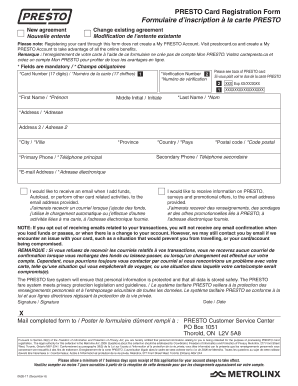
Get Presto Card Registration Form
How it works
-
Open form follow the instructions
-
Easily sign the form with your finger
-
Send filled & signed form or save
How to fill out the Presto Card Registration Form online
Filling out the Presto Card Registration Form online is a straightforward process that ensures your card is registered properly. This guide will walk you through each step of the form, helping you provide the necessary information accurately and efficiently.
Follow the steps to complete your Presto Card Registration Form online
- Click the ‘Get Form’ button to access the Presto Card Registration Form and open it for editing.
- In the first section, enter your 17-digit card number in the 'Card Number' field. This information is essential for identifying your card.
- Provide your personal details by filling in the 'First Name' and 'Last Name' fields. These names should match the ones on your identification.
- Enter your verification number found on the back of your Presto card in the 'Verification Number' field.
- If applicable, input your middle initial in the 'Middle Initial' field.
- Fill in your address, including 'Address', 'Address 2' (if necessary), 'City', 'Province', 'Country', and 'Postal Code' to ensure accurate delivery of services.
- Provide your primary phone number in the 'Primary Phone' field and, if desired, your secondary phone number in the 'Secondary Phone' field.
- Enter a valid email address in the 'E-mail Address' field to receive updates about your card.
- Indicate whether you would like to receive emails about fund additions or promotions by checking the appropriate boxes.
- Sign the form in the 'Signature' field and date it in the 'Date' section to confirm your submission.
- Once all fields are completed, review your information for accuracy. You can then save changes, download, print, or share the form as needed.
Complete your Presto Card Registration Form online to ensure you enjoy all the benefits it offers.
0:02 2:12 How to: Activate your PRESTO card - YouTube YouTube Start of suggested clip End of suggested clip And password for security we require that the card be activated. Before you start to use it once youMoreAnd password for security we require that the card be activated. Before you start to use it once you receive your registered card in the mail.
Industry-leading security and compliance
US Legal Forms protects your data by complying with industry-specific security standards.
-
In businnes since 199725+ years providing professional legal documents.
-
Accredited businessGuarantees that a business meets BBB accreditation standards in the US and Canada.
-
Secured by BraintreeValidated Level 1 PCI DSS compliant payment gateway that accepts most major credit and debit card brands from across the globe.


