Loading
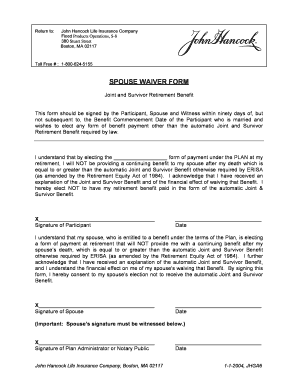
Get Spousal Waiver Form
How it works
-
Open form follow the instructions
-
Easily sign the form with your finger
-
Send filled & signed form or save
How to fill out the Spousal Waiver Form online
Filling out the Spousal Waiver Form online is a crucial step for participants who wish to elect a benefit payment option different from the automatic Joint and Survivor Retirement Benefit. This guide provides clear instructions to ensure a smooth online experience in completing this important form.
Follow the steps to successfully complete the Spousal Waiver Form.
- Click ‘Get Form’ button to access the Spousal Waiver Form and open it in the editing interface.
- Review the heading of the form to confirm that it is the Spousal Waiver Form, which allows you to opt out of the automatic Joint and Survivor Retirement Benefit.
- Fill in the participant's name and other identifying information as required. This section typically includes the participant's contact details and specifics about the retirement plan.
- In the designated area, clearly state the form of payment you are electing at retirement. Ensure that you read the possible implications of not providing a continuing benefit to your spouse.
- The participant must sign and date the form to confirm their election, where indicated by the line for the Participant's signature.
- Next, the spouse must acknowledge their understanding of the implications of the chosen payment option and provide their signature and date in the appropriate section.
- Ensure that a witness, either a Plan Administrator or Notary Public, completes their part by signing and dating the form, confirming that they witnessed the spouse's signature.
- Once all sections are correctly filled out, review the form for completeness and accuracy. After confirmation, proceed to save the changes, download, print, or share the form as needed.
Complete your Spousal Waiver Form online today to ensure your retirement benefits align with your preferences.
Related links form
Form 1 is used when the spouse of a member/former member of a pension plan agrees to waive or give up his or her right to receive survivor's benefits to permit the member/former member to unlock (“withdraw”) benefits from a pension plan, locked-in retirement account or life income fund on the basis of shortened life ...
Industry-leading security and compliance
US Legal Forms protects your data by complying with industry-specific security standards.
-
In businnes since 199725+ years providing professional legal documents.
-
Accredited businessGuarantees that a business meets BBB accreditation standards in the US and Canada.
-
Secured by BraintreeValidated Level 1 PCI DSS compliant payment gateway that accepts most major credit and debit card brands from across the globe.


