Loading
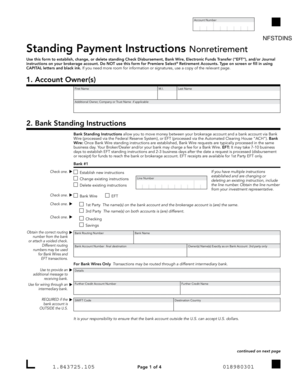
Get Standing Payment Instructions
How it works
-
Open form follow the instructions
-
Easily sign the form with your finger
-
Send filled & signed form or save
How to fill out the Standing Payment Instructions online
This guide provides a comprehensive overview of filling out the Standing Payment Instructions form online, helping users to establish, change, or delete payment instructions related to their brokerage accounts. Follow these clear steps to ensure a smooth and efficient process.
Follow the steps to complete the Standing Payment Instructions form.
- Press the ‘Get Form’ button to access the Standing Payment Instructions form. The form will open in an online editor allowing you to fill it out conveniently.
- Begin by entering the account owner(s) information. Provide the first name, middle initial, and last name of the primary account owner. If applicable, include information for any additional owner, company, or trust name.
- Move on to the Bank Standing Instructions section. Select whether you want to establish new instructions, change existing ones, or delete instructions. If changing or deleting, include the specific line number obtained from your investment representative.
- Choose whether the instruction will use Bank Wire or Electronic Funds Transfer (EFT). For Bank Wire, understand that requests are typically processed within the same business day. Ensure to specify if it is a 1st Party (same name on both accounts) or 3rd Party (different names).
- Fill in the bank account details including the routing number, bank name, and bank account number. Attach a voided check if necessary to obtain the correct routing number.
- If using Bank Wires for accounts outside the U.S., provide additional details like SWIFT code and destination country to ensure proper transaction execution.
- Complete the Journal Standing Instructions section if you wish to transfer cash or securities to another brokerage account. Specify the ‘to account’ numbers or indicate any instructions you wish to delete.
- Next, fill in the Check Disbursement Standing Instructions if applicable. Indicate if you want to establish, change, or delete instructions. Specify the payee details, including names and addresses, and decide if these payments will be directed to 1st or 3rd party.
- Finally, review the Signatures and Dates section. All account owners and authorized signatories must sign and date the form to validate the instructions. Ensure that all signatures are in accordance with the account’s supporting documents.
- Once all sections are completed, you can save your changes, download the form, print it for your records, or share it as required.
Complete your Standing Payment Instructions online today for seamless account management.
Related links form
If you want to do a recurring transaction every month on a specified date and specified amount to any other account/agency, you can give a written instruction to the bank to do the same on behalf of you. eg. transferring to RD account etc. This instruction to the bank is known as standing instruction.
Industry-leading security and compliance
US Legal Forms protects your data by complying with industry-specific security standards.
-
In businnes since 199725+ years providing professional legal documents.
-
Accredited businessGuarantees that a business meets BBB accreditation standards in the US and Canada.
-
Secured by BraintreeValidated Level 1 PCI DSS compliant payment gateway that accepts most major credit and debit card brands from across the globe.


