Loading
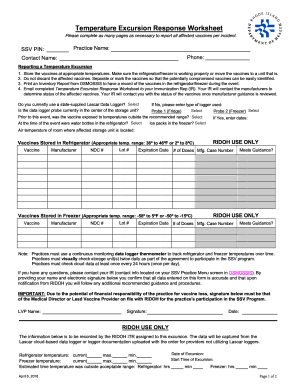
Get Ri Doh Temperature Excursion Response Worksheet 2018-2026
How it works
-
Open form follow the instructions
-
Easily sign the form with your finger
-
Send filled & signed form or save
How to fill out the RI DoH Temperature Excursion Response Worksheet online
The RI DoH Temperature Excursion Response Worksheet is a crucial document for reporting any incidents pertaining to vaccine temperature excursions. This guide will provide you with detailed, step-by-step instructions to effectively complete the form online, ensuring accurate reporting of affected vaccines.
Follow the steps to fill out the worksheet correctly
- Click 'Get Form' button to obtain the form and open it in the editor.
- Enter the practice name, SSV PIN, phone number, and contact name in the designated fields. This information is essential for identification and communication.
- In the section labeled 'Reporting a Temperature Excursion', document all necessary details regarding the incident. This includes specific information about the affected vaccines and the conditions during the excursion.
- Ensure vaccines are stored at appropriate temperatures. Verify that the refrigerator and freezer are functioning properly or relocate vaccines to a suitable unit.
- Do not discard affected vaccines. Clearly identify and separate them for easy recognition.
- Print an inventory report from OSMOSSIS for a complete record of the vaccines involved during the incident.
- Email the completed Temperature Excursion Response Worksheet to your Immunization Representative (IR). They will provide the necessary guidance regarding the affected vaccines.
- Answer specific questions about the state of equipment, such as whether a state-supplied Lascar Data Logger is being used and if it is positioned correctly. Input relevant details as required.
- Fill out the sections for vaccines stored in the refrigerator and freezer, including information like manufacturer, NDC number, lot number, expiration date, and number of doses.
- Include a general description of the incident, specifying the storage units involved and any relevant details that might assist in understanding the event.
- Document actions taken immediately to respond to the excursion, ensuring you provide thorough and accurate details.
- Finally, review all entered information for accuracy. Save your changes, and if necessary, download, print, or share the form as indicated.
Complete your documents online to ensure compliance and maintain the integrity of vaccine storage.
Unpunctured vials may be stored between 8°C and 25°C (46°F and 77°F) for a total of 12 hours prior to first puncture. o Amount of time needed to thaw vaccine varies based on temperature and number of vials. Use CDC's beyond-use date labels for this vaccine to track storage time at refrigerated temperatures.
Industry-leading security and compliance
US Legal Forms protects your data by complying with industry-specific security standards.
-
In businnes since 199725+ years providing professional legal documents.
-
Accredited businessGuarantees that a business meets BBB accreditation standards in the US and Canada.
-
Secured by BraintreeValidated Level 1 PCI DSS compliant payment gateway that accepts most major credit and debit card brands from across the globe.


