Loading
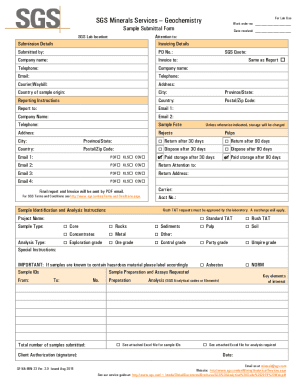
Get Sgs Qf-na-min-23 2015-2025
How it works
-
Open form follow the instructions
-
Easily sign the form with your finger
-
Send filled & signed form or save
How to fill out the SGS QF-NA-MIN-23 online
Filling out the SGS QF-NA-MIN-23 form is a straightforward process that enables users to submit samples for geochemical analysis. This guide will provide clear, step-by-step instructions to help you complete each section of the form efficiently.
Follow the steps to successfully complete your SGS QF-NA-MIN-23 form
- Click the ‘Get Form’ button to obtain the SGS QF-NA-MIN-23 form and open it in the designated editor.
- In the 'Work Order No.' section, enter the appropriate work order number associated with your submission.
- Fill in the 'Date Received' field with the current date to indicate when the sample was received.
- In the 'Attention to' and 'Invoicing Details' sections, provide the necessary details relevant to the invoicing process.
- Complete the 'SGS Lab Location' section by entering the relevant laboratory location for your submission.
- Under 'Submission Details', fill out the 'Submitted by', 'PO No.', 'SGS Quote', 'Company name', and contact details including telephone and email.
- In the 'Courier/Waybill' section, enter the courier information and the address from where the sample is being sent.
- For the 'Country of Sample Origin', enter the relevant country, city, and province/state. Also, provide the postal/zip code.
- In 'Reporting Instructions', fill in the report details, including relevant emails and contact information for correspondence.
- Indicate the sample fate by ticking the appropriate boxes in the 'Sample Fate' section, including options for rejects and storage.
- In the 'Sample Identification and Analysis Instructions' section, complete the project name, sample type, analysis type, and any special instructions.
- For the 'Sample Preparation and Assays Requested' section, specify the preparation type and the total number of samples submitted.
- Sign the 'Client Authorization' section to authorize the submission of your samples.
- Once all the information is filled out, save your changes, and utilize the options to download, print, or share the completed form.
Complete your SGS QF-NA-MIN-23 form online and ensure your samples are submitted accurately today.
Industry-leading security and compliance
US Legal Forms protects your data by complying with industry-specific security standards.
-
In businnes since 199725+ years providing professional legal documents.
-
Accredited businessGuarantees that a business meets BBB accreditation standards in the US and Canada.
-
Secured by BraintreeValidated Level 1 PCI DSS compliant payment gateway that accepts most major credit and debit card brands from across the globe.


