Loading
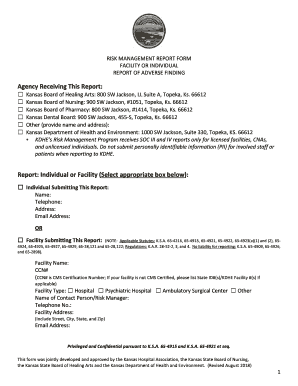
Get Ks Report Of Adverse Findings 2018-2025
How it works
-
Open form follow the instructions
-
Easily sign the form with your finger
-
Send filled & signed form or save
How to fill out the KS Report Of Adverse Findings online
This guide provides a clear and supportive approach for users to effectively complete the KS Report Of Adverse Findings online. Each section of the form is outlined step-by-step to ensure all necessary information is accurately submitted.
Follow the steps to successfully complete the KS Report Of Adverse Findings online.
- To begin, click the ‘Get Form’ button to access the KS Report Of Adverse Findings, enabling you to open it for online completion.
- Identify the agency receiving the report by checking the appropriate box. Ensure you select the correct agency based on the nature of the adverse finding.
- Indicate whether you are reporting as an individual or a facility by selecting the relevant option. If you are an individual, input your name, telephone number, address, and email address. If you are submitting on behalf of a facility, provide the facility name, contact person, and other relevant details.
- Supply the Incident Identification information including the Incident Report Number (IRN), date of incident, medical record number, patient's name, date of birth, and location of the incident.
- For licensee involvement, if applicable, list the name, licensee number, and last four digits of the social security number for any licensee involved in the incident.
- Describe the incident thoroughly in the designated section. You may attach a separate sheet if more space is needed to provide detailed information.
- Outline any education, correction, disciplinary action, or sanctions related to the incident in the specified area, again attaching additional sheets if necessary.
- In the corresponding section, mention any additional records related to the incident, such as treatment records or external consultant reports.
- Select all applicable types of incidents from the provided options that reflect the nature of the adverse finding.
- Finalize your report by signing the designated area for the individual or risk manager submitting the report. Ensure all information is accurate before submission.
- Once all sections are completed, you can save your changes, download, print, or share the completed form as needed.
Start filling out your KS Report Of Adverse Findings online today to ensure timely and accurate reporting.
Industry-leading security and compliance
US Legal Forms protects your data by complying with industry-specific security standards.
-
In businnes since 199725+ years providing professional legal documents.
-
Accredited businessGuarantees that a business meets BBB accreditation standards in the US and Canada.
-
Secured by BraintreeValidated Level 1 PCI DSS compliant payment gateway that accepts most major credit and debit card brands from across the globe.


